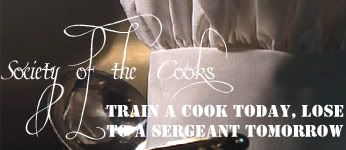AJAX BOB 4.7.1 Development/Discussion (don't post bugs here)
Moderator: Tech Team
Forum rules
Please read the Community Guidelines before posting.
Please read the Community Guidelines before posting.
- dividedbyzero
- Posts: 884
- Joined: Wed Jul 26, 2006 7:09 pm
- clapper011
- Posts: 7208
- Joined: Mon Feb 20, 2006 10:25 am
- Gender: Female
- Location: Ontario, Canada
-
WidowMakers
- Posts: 2774
- Joined: Mon Nov 20, 2006 9:25 am
- Gender: Male
- Location: Detroit, MI
yeti_c wrote:NOTE - I did some housekeeping - and changed the namespace - this will probably mean you will get 2 copies of the script installed - you will need to remove the old one now - sadly this will also blat all your custom settings - sorry...
C.
The custom settings should be able to be copied over via about:config.
- wrightfan123
- Posts: 601
- Joined: Sat Jan 06, 2007 2:58 pm
- Gender: Male
- Location: Looking over every baseball team's schedule to try to determine who will win the World Series.
- Contact:
yowzer14 wrote:yeti_c wrote:NOTE - I did some housekeeping - and changed the namespace - this will probably mean you will get 2 copies of the script installed - you will need to remove the old one now - sadly this will also blat all your custom settings - sorry...
C.
The custom settings should be able to be copied over via about:config.
Feel free to explain how to do this...
C.

Highest score : 2297
- wrightfan123
- Posts: 601
- Joined: Sat Jan 06, 2007 2:58 pm
- Gender: Male
- Location: Looking over every baseball team's schedule to try to determine who will win the World Series.
- Contact:
- Blitzaholic
- Posts: 23050
- Joined: Wed Aug 09, 2006 11:57 pm
- Location: Apocalyptic Area
- Blitzaholic
- Posts: 23050
- Joined: Wed Aug 09, 2006 11:57 pm
- Location: Apocalyptic Area
yeti_c wrote:yowzer14 wrote:yeti_c wrote:NOTE - I did some housekeeping - and changed the namespace - this will probably mean you will get 2 copies of the script installed - you will need to remove the old one now - sadly this will also blat all your custom settings - sorry...
C.
The custom settings should be able to be copied over via about:config.
Feel free to explain how to do this...
C.
By typing about:config in the address, it will bring up the Mozilla settings. Then type in "greasemonkey" in the filter (the first few characters will reduce the display). Then double click on the "robertstocks" version, press CTRL-C to copy the contents. Close that box, double click on the yeti_c version and press CTRL-V to paste those contents. Then press enter or click the OK.
Last edited by yowzer14 on Mon Jan 21, 2008 4:04 pm, edited 1 time in total.
yeti_c wrote:jiminski wrote:New version doesn't work either
Clear your cache...
C.
I did that mate..
i think it is because i had not noticed that the new version had not simply overwritten the older and i had 2 BOBS running concurrently .. make sense?
anyway i am hoping that getting rid of the older version will sort this... i have no games to play at present though to test this theory.
- RiskTycoon
- Posts: 1093
- Joined: Wed Nov 29, 2006 3:29 pm
- Gender: Male
- Location: Massachusetts, USA
jiminski wrote:yeti_c wrote:jiminski wrote:New version doesn't work either
Clear your cache...
C.
I did that mate..
i think it is because i had not noticed that the new version had not simply overwritten the older and i had 2 BOBS running concurrently .. make sense?
anyway i am hoping that getting rid of the older version will sort this... i have no games to play at present though to test this theory.
Yep that's the other thing that's a problem as well.
If you can look at a map you can play a map.
C.

Highest score : 2297
I have:
a) latest version 4.1.2
b) cleared my cache before testing
On Map World 2.1, deploying, attacking, etc. are messed up quite a bit. It will often show double armies after you take over a country and you have to constantly refresh to make it work. After every attack, fortification, deploy (basically any command that requires choosing a number) you must refresh the page instead of it automatically updating.
a) latest version 4.1.2
b) cleared my cache before testing
On Map World 2.1, deploying, attacking, etc. are messed up quite a bit. It will often show double armies after you take over a country and you have to constantly refresh to make it work. After every attack, fortification, deploy (basically any command that requires choosing a number) you must refresh the page instead of it automatically updating.
BIake wrote:I have:
a) latest version 4.1.2
b) cleared my cache before testing
On Map World 2.1, deploying, attacking, etc. are messed up quite a bit. It will often show double armies after you take over a country and you have to constantly refresh to make it work. After every attack, fortification, deploy (basically any command that requires choosing a number) you must refresh the page instead of it automatically updating.
You may have 2 versions installed...
C.

Highest score : 2297
- jennifermarie
- Posts: 1316
- Joined: Wed Mar 07, 2007 8:07 pm
- Gender: Female
- Location: Indiana, USA