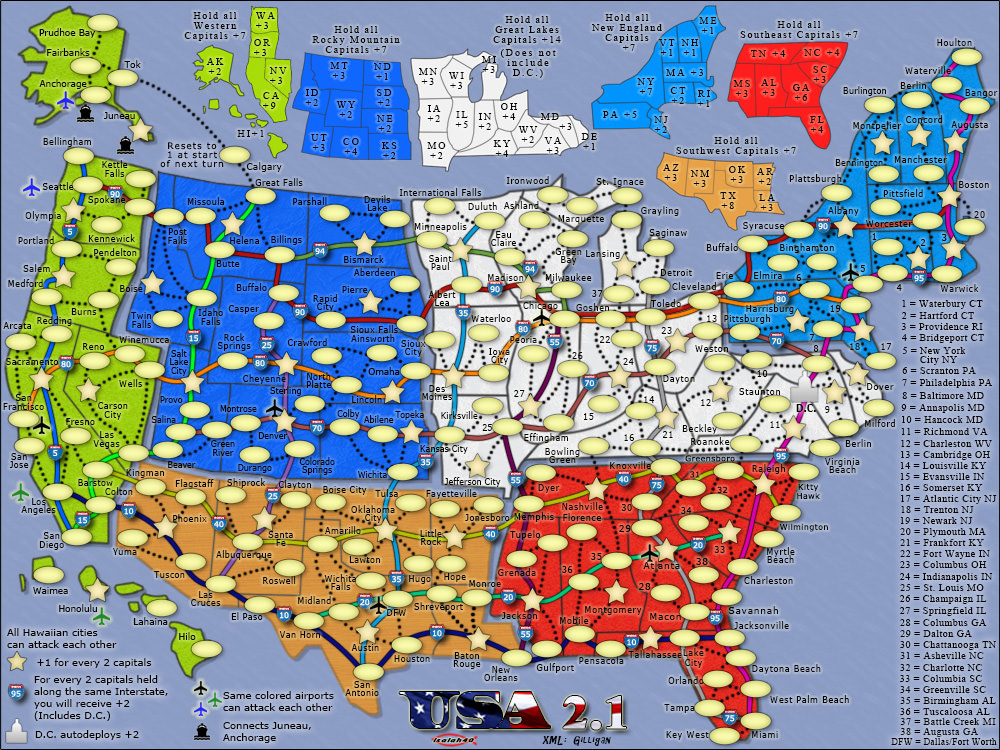Help
Play States
Play By Clickable Map
Deploy: Click on territory to deploy, choose number to deploy and click again to make deployment
Assault: Click on a territory to Assault from, then on a territory to Assault (right click to Auto Assault)
Advance: Click on conquered territory to choose to advance, choose number to advance, then click again to advance. Click on conquering territory to advance zero.
Reinforce: Click on a territory to Reinforce from, then on a territory to Reinforce to. Click again to confirm.
Play By Keyboard and Mouse
N Key: Skip to next game, Jump to next game
B Key: Begin Turn
E Key: End Deployment, End Assaults, End Reinforcement
L Key: Later (decline to play spoils)
W,S Keys: Increase/decrease troop quantity (slow)
Q,A Keys: Increase/decrease troop quantity (fast)
Mouse Wheel: Change troop quantity by scrolling over the selected region.
CTRL Key + Click: You can always use CTRL-click instead of the right mouse button.
Middle Click: To advance to next stage (Begin Turn, End Assaults, etc.) click the middle mouse button anywhere on the map.
2025-10-02 15:54:34 - Lingfish: Hi again - here's to a good game :-)
2025-10-03 04:20:43 - Gematria74: Hello and agreed, cheers :)
2025-10-15 05:29:06 - Lingfish: sorry to see you miss a turn, hope all ok
2025-10-15 06:33:19 - Gematria74: Just really busy. I work as a banquet server at a hotel and this is our busy season, so it's been harder than normal to keep up with turns this month
2025-10-15 06:34:55 - Gematria74: Think this one is yours again
2025-10-16 17:19:56 - Lingfish: yeh looking that way - been a decent one but that missed turn hurt. Care for another? I'm away this weekend but can set one up next week.
2025-10-17 02:33:53 - Gematria74: I'll try one more if you'll try one of my favorite maps and settings. I sent you an invite earlier, but if you are gone for the weekend I can resend it next week