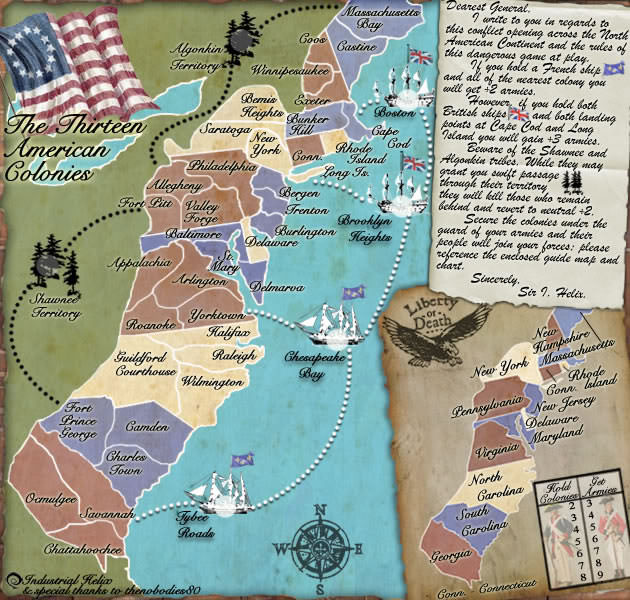Help
Play States
Play By Clickable Map
Deploy: Click on territory to deploy, choose number to deploy and click again to make deployment
Assault: Click on a territory to Assault from, then on a territory to Assault (right click to Auto Assault)
Advance: Click on conquered territory to choose to advance, choose number to advance, then click again to advance. Click on conquering territory to advance zero.
Reinforce: Click on a territory to Reinforce from, then on a territory to Reinforce to. Click again to confirm.
Play By Keyboard and Mouse
N Key: Skip to next game, Jump to next game
B Key: Begin Turn
E Key: End Deployment, End Assaults, End Reinforcement
L Key: Later (decline to play spoils)
W,S Keys: Increase/decrease troop quantity (slow)
Q,A Keys: Increase/decrease troop quantity (fast)
Mouse Wheel: Change troop quantity by scrolling over the selected region.
CTRL Key + Click: You can always use CTRL-click instead of the right mouse button.
Middle Click: To advance to next stage (Begin Turn, End Assaults, etc.) click the middle mouse button anywhere on the map.
2016-08-25 06:12:47 - Charle: Hi Mad, gl have fun. Feel free to start, I have already taken my snap :)
2016-08-25 12:26:11 - Mad777: ok gl....don't forget to send me your home game for this challenge ;)
2016-08-25 12:28:14 - Charle: How does the home game work again?
2016-08-25 12:29:34 - Charle: Sorry Mad, cannot remember about this Challenge, can I choose any map and settings for a home game?
2016-08-25 12:42:07 - Mad777: random map only if I'm not mistaking and setting should be any, then post your game into the thread "quoting" my challenge request and add the game link
2016-08-25 13:09:45 - Charle: Oh so this is ladder challenge LOL!! I did not even realise that, I am in so many tourneys now!
2016-08-25 13:09:57 - Charle: Sent you invitation of the home game
2016-08-25 20:48:02 - Mad777: lol....ys it is ;)
2016-08-27 07:56:44 - Charle: gg