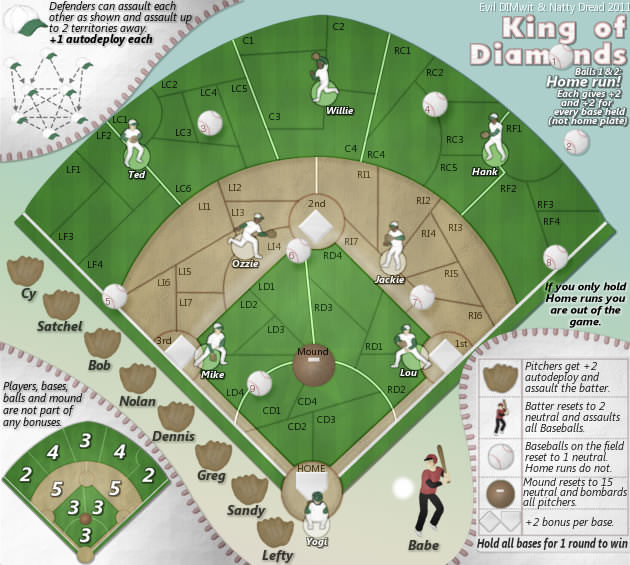Help
Play States
Play By Clickable Map
Deploy: Click on territory to deploy, choose number to deploy and click again to make deployment
Assault: Click on a territory to Assault from, then on a territory to Assault (right click to Auto Assault)
Advance: Click on conquered territory to choose to advance, choose number to advance, then click again to advance. Click on conquering territory to advance zero.
Reinforce: Click on a territory to Reinforce from, then on a territory to Reinforce to. Click again to confirm.
Play By Keyboard and Mouse
N Key: Skip to next game, Jump to next game
B Key: Begin Turn
E Key: End Deployment, End Assaults, End Reinforcement
L Key: Later (decline to play spoils)
W,S Keys: Increase/decrease troop quantity (slow)
Q,A Keys: Increase/decrease troop quantity (fast)
Mouse Wheel: Change troop quantity by scrolling over the selected region.
CTRL Key + Click: You can always use CTRL-click instead of the right mouse button.
Middle Click: To advance to next stage (Begin Turn, End Assaults, etc.) click the middle mouse button anywhere on the map.
2015-08-25 04:59:25 - General Bax: gl, dude
2015-08-25 21:46:45 - Captn B: Hey man, good skill and good fun. :)
2015-08-26 08:11:01 - Captn B: Thanks for the game, General Bax. :)
2015-08-26 08:11:46 - Captn B: It may take a little while, but its over, huh?
2015-08-27 08:01:22 - General Bax: seems so
2015-08-27 08:02:41 - General Bax: i often commented on various cc forums that the site administrators should add a forfeit option for such games, with appropriate anti-abuse controls
2015-08-27 08:46:48 - Captn B: I totally agree!!! I always say that CC should invest in a "Concede" button. But after scores of pages of outcry, they still maintain their position NOT to allow surrender/ defeat/ suicide...
2015-08-27 08:46:52 - Captn B: Sorry man.
2015-08-27 11:22:29 - General Bax: np