Welcome to the Conquer Club community. We're not just about kicking each other's rear ends here; we also like to hug and sing and drink around a camp fire. So, we have implemented one very simple rule to keep the community happily drinking its hot cocoa:
Don't be intentionally annoying!
Common sense prevails - if you are intentionally or continually making this community less enjoyable for others, you're going to be removed from it. It's that simple. This applies to any part of the site where interaction takes place; in Forums, Private Messages, Live Chat and Game Chat.
If you understand this one prevailing rule you can probably stop reading now, or just give everything a glance-over. If you're not sure what 'common sense prevails' means, read on for the boring details. If you don't agree with this, sayonara.
Common Sense
OK, since you're still reading it can't hurt to start with the absolute basics. The Forums, Private Messages, Walls, Live Chat and Game Chat are all privileges of being a Conquer Club community member. They are not inalienable rights. Don't wait for someone to tell you to stop if you know you are violating the Guidelines. If you hang around long enough, you'll know when you are going overboard---so lets police ourselves, for everyone's sake. So if you find yourself acting a little Martian, Venusian or otherwise "un-CC" as you might say, you will find that those privileges mentioned above will be affected.
Our Relaxed Approach
Conquer Club takes a fairly relaxed/liberal approach to what is said on Conquer Club---in our Public Forums, Game Chats, and other areas where users can post their comments and thoughts. Coarse language is generally allowed, so if you find something disagreeable we encourage you to use your Foes List, as described in the Forum & Other Conquer Club Basics post below. Though we take a relaxed approach to what is said on Conquer Club, that doesn't mean that we don't have any rules about what can't be said. Check out the Forum Guidelines, Live Chat Guidelines, and Game Chat Guidelines for more specifics. If you encounter any violations, please open an Abuse Complaint in the Cheating & Abuse Forum. So, now that we've covered those basics---let's meet the Team!
People here to help - Administrators and TeamCC
There are many people at Conquer Club who are here to help your experience run smoothly. They come in three flavors: Administrators (Admins), Team Leader Volunteers, and Team Volunteers. The current list can be found here. Almost the entirety of TeamCC are members just like you who volunteer their time to make the CC community a more enjoyable place to be. They aren't "staff" and they don't have to take crap from other members just because they have a special colour in their name. If you're being annoying, even if it isn't something specifically spelled out here, expect them to let you know. If they are being annoying, then let an Admin know.
The Tools that all TeamCC Volunteers can use are: a Topic/Post Locking Feature, a Topic Merging Feature, a Topic Splitting Feature, a Topic Moving Feature, a Post Editing Feature, and a Topic/Post Deletion Feature. In addition to these, Team Leader Volunteers and Administrators have access to other various tools that make their job of disciplining users who have broken the rules easier.
- All TeamCC members have colored names, corresponding to the department or team they volunteer their service in. Moreover, all departments or teams have a 'Team Leader,' as noted by 'badge' next to their colored username. If you have a question, concern, or issue involving a specific area, contact the Team Leader as necessary for resolution. Note: A TeamCC Volunteer may be in more than one group for various behind the scenes reason, but their colored group is their primary service group.
- Cheating and Abuse Volunteers have lighter green names. They have special tools in several forums, but spend most of their time in Cheating & Abuse forum. They help keep this Report forum organized so that issues get handled in a timely manner.
- Tournament Directors have gold names. They have special tools in the Tournament forums and are available to facilitate the creation and running of public tournaments. They are here to oversee Tournament Policies and handle Tournament Privileges, but they are NOT here to run your tournament ideas for you.
- Cartographers have blue names. They are responsible for helping users create maps for live play by facilitating map discussion. If you are interested in making a map, or helping out with those in production, head over to the Map Foundry part of the Forum.
- Clan Directors have dark teal names. They will help you with any clan issues as well as assist in creating a new clan. They have tools in all Clan forums, and the Callouts forums.
- Chatters have purple names. They are responsible for making sure that Live Chat is a fun and friendly environment. Contact them if you are having problems with how someone is behaving in Live Chat, or if you have difficulty getting in. They have tools in Live Chat instead of in the forums.
- Academy Moderators have brown names. These members are the Instructors of the Training Academy Get in touch with one of them if you'd like some guidance in basic strategy, or if you'd like to volunteer your service helping others improve their strategy. They have tools in the Training Grounds forums.
- Multi Hunters have orange names. They are responsible for catching cheaters and issuing disciplinary findings on Conquer Club, using super-secret tools. They spend most of their time in the Cheating & Abuse Reports Forum.
- Tech Team contributors have sky blue names. They are excellent resources if you have a website issue or bug, or if you have inquiries or need assistance regarding any of Conquer Club's Tools & Enhancements. They spend most of their time in the Bug Reports forum and in all Tool & Enhancement forums.
- Community Team contributors have bronze names. They run Special Events and keep the community entertained and having fun in between website updates. They are in charge of and have special tools in several areas throughout the community, including all Community Forums, Beta Testing, Suggestions, Facebook and Twitter feeds, and the Dispatch (CC's official newsletter) . They also have special tools in all Community forums, and are good to contact when you have a general question. They ensure that the forums and the community are running smoothly, and are good to contact when you have a general question. Contact them if there are any problems anywhere on our Forums.
- Administrators have red names. They are responsible for the actual running of the site, be it coding or managing the community at large. When you have a problem with the site, they should be the last people you contact, only after you have gone through other avenues.
- Cheating and Abuse Volunteers have lighter green names. They have special tools in several forums, but spend most of their time in Cheating & Abuse forum. They help keep this Report forum organized so that issues get handled in a timely manner.
===========
Now that you know the basics, the next few posts have the guidelines for the 3 main areas of interaction:
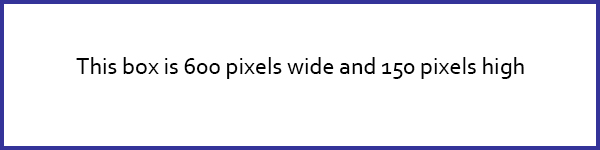


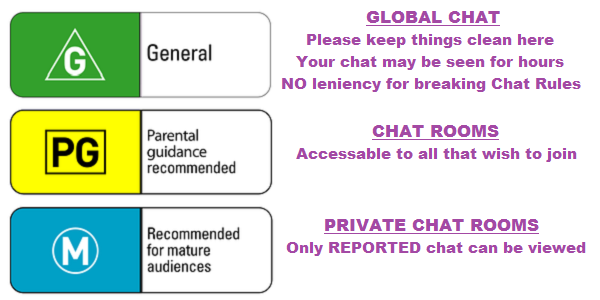
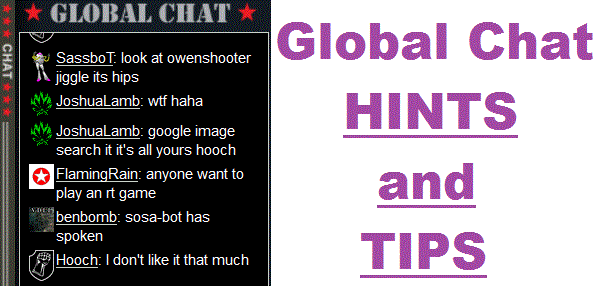 [/spoiler]
[/spoiler]