Hi
After the updates, spoilers in post does not work, it says show etc, but when you press it nothing happens, really really annoying,
Spoilers in forums not working!
Moderator: Tech Team
Forum rules
Please read the Community Guidelines before posting.
And don't forget to search for previously reported bugs first!
Please read the Community Guidelines before posting.
And don't forget to search for previously reported bugs first!
Spoilers in forums not working!
Highscore : 4349 Date : 17.6.12
Rank : 6 Date : 13.6.12
Highscore after comeback : 3985 Date : 18.7.25
Rank : 9 Date : 18.7.25
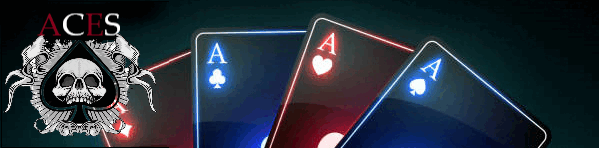
Rank : 6 Date : 13.6.12
Highscore after comeback : 3985 Date : 18.7.25
Rank : 9 Date : 18.7.25
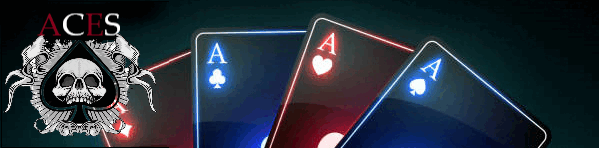
- WILLIAMS5232
- Posts: 2190
- Joined: Sun Aug 16, 2009 4:22 pm
- Gender: Male
- Location: Biloxi, Ms
Re: Spoilers in forums not working!
I have the same problem. My Nothings easy tournament has 7 brackets condensed with the spoiler tabs, without the spoilers you'd need to scroll for days

- WILLIAMS5232
- Posts: 2190
- Joined: Sun Aug 16, 2009 4:22 pm
- Gender: Male
- Location: Biloxi, Ms
- IcePack
- Multi Hunter

- Posts: 16847
- Joined: Wed Aug 04, 2010 6:42 pm
- Gender: Male
- Location: California
Re: Spoilers in forums not working!
Its been passed onto the team

fac vitam incredibilem memento vivere
Knowledge Weighs Nothing, Carry All You Can
- WILLIAMS5232
- Posts: 2190
- Joined: Sun Aug 16, 2009 4:22 pm
- Gender: Male
- Location: Biloxi, Ms
Re: Spoilers in forums not working!
so, this has been pretty quiet, as i can't believe. spoiler tabs are a pretty big part of the fourms.
i don't know if anyone is seriously looking into this, but in case they are and you read this and if it may help....
i've found that what bugs the thing, is when you put an <ENTER> inside the text. as long as there is no space from the ENTER key, you can do what you want.
but they're kind of useless without that aspect, because that's kind of what they get used for alot, is condensing multiple spaces that are empty.
for example,
also, i noticed that word spoiler is capitalized in the new rollout, whereas it is lowercase in the older stuff. i doubt that matters.
EDIT; it's worth noting as well, that images show only as the link in the spoiler tabs. they open, but you don't see the image itself. just the link.
i don't know if anyone is seriously looking into this, but in case they are and you read this and if it may help....
i've found that what bugs the thing, is when you put an <ENTER> inside the text. as long as there is no space from the ENTER key, you can do what you want.
but they're kind of useless without that aspect, because that's kind of what they get used for alot, is condensing multiple spaces that are empty.
for example,
also, i noticed that word spoiler is capitalized in the new rollout, whereas it is lowercase in the older stuff. i doubt that matters.
EDIT; it's worth noting as well, that images show only as the link in the spoiler tabs. they open, but you don't see the image itself. just the link.
