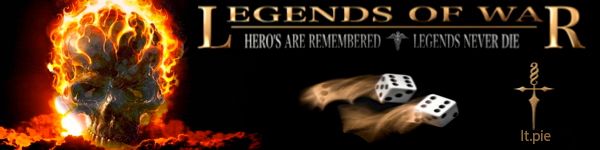BENJIKAT IS DEAD wrote:Not sure if Ed is around much these days - so maybe someone else can help (yeti?):
The Tournament text at the top of map has meant that this script is now a bit broken too. It correctly recognises where the mouse is pointing, but renders the graphics (crosshairs, green cirles, fort numbers etc) in the wrong place.
I hope this is a simple fix, displacing these graphics down by 20px for tournament games.
Some of you may be thinking - "...but hey there aren't any speed game tournaments!" - and whilst you are correct, CM isn't just used by the speed merchants, I use it in order to be both quicker and more accurate on large maps with complicated names.
I also have this problem it is slightly annoying.