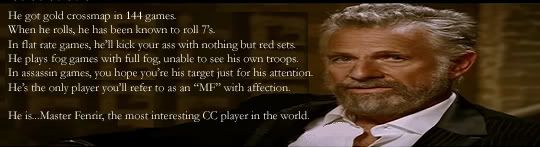impassive wrote:It appears that the army counts on old snapshots on the new classic map are being lined up according to the map the snapshot was saved to, and not to the new classic map. New snapshots line up fine.
I cleared firefox cache, but no change.
New snapshots line up, old ones from before the map changed do not.
And you can't change it. That is the way snapshots are stored - if the map is changed it can't place numbers on correct places.