BOB comments (old thread)
Moderator: Tech Team
Forum rules
Please read the Community Guidelines before posting.
Please read the Community Guidelines before posting.
Re: BOB 4.9.1
Hey, thanks for taking my suggestion up so quickly! You are very speedy.
I'm so happy that I can look at the map and chat at the same time now!
(For anyone who missed it, try "Chat box at top" under view options - very awesome!)
I'm so happy that I can look at the map and chat at the same time now!
(For anyone who missed it, try "Chat box at top" under view options - very awesome!)
Highest score: Colonel, 2786, #124

Re: BOB 4.9.1
I don't get a text map anymore, and that Icy Age of Realms doesn't stop loading 
- Scott-Land
- Posts: 2423
- Joined: Tue Jan 23, 2007 9:37 pm
Re: BOB 4.9.1
It wasnt in sync with cm or something the other day-- had misdrops on 3 or so games where it dropped on an adjacent terr of the clicker. Even with previous site lag, something like thats never happened. Not sure if there was a direct connection to the updated bob with cm. it also disabled cm when i disabled bob. but it didnt happen anymore once i uninstalled both bob and cm and reinstalled.
- Angus Khan
- Posts: 147
- Joined: Fri Jul 06, 2007 2:14 pm
- Gender: Male
- Location: screwed up the buttville by BS CC Dice!!
Re: BOB 4.9.1
Tisha wrote:I don't get a text map anymore, and that Icy Age of Realms doesn't stop loading
Similar problem here with another Realms map:
http://www.conquerclub.com/game.php?game=5845167
only on round 2 and it "sticks"
Re: BOB 4.9.1
Hambone was right, I didn't account for negative bonusses. (Actually, I wanted to ignore them anyway. Not sure why it broke on that).
That part is fixed now, and text map works again.
I did test with Clickable maps, and it did work (no jumpy behaviour).
But I changed something there, so it could have slightly different behaviour. Please let me know if the 'map align left/top' settings aren't perfect.
Text map: you were right. Fixed.
I'll look into that. I don't use Clickable Maps a lot, and I hadn't noticed it. But you spoke of 'the other day', so you didn't have 4.9.1 yet?
That part is fixed now, and text map works again.
Incandenza wrote:Actually, there's another issue... all the map coords look fine until I start my turn, whereupon all the army numbers jump 1-2 pixels left and up, very peculiar. I'm using clickies, not sure if that makes a difference.
I did test with Clickable maps, and it did work (no jumpy behaviour).
But I changed something there, so it could have slightly different behaviour. Please let me know if the 'map align left/top' settings aren't perfect.
Tisha wrote:I don't get a text map anymore, and that Icy Age of Realms doesn't stop loading
Text map: you were right. Fixed.
Scott-Land wrote:It wasnt in sync with cm or something the other day-- had misdrops on 3 or so games where it dropped on an adjacent terr of the clicker. Even with previous site lag, something like thats never happened. Not sure if there was a direct connection to the updated bob with cm. it also disabled cm when i disabled bob. but it didnt happen anymore once i uninstalled both bob and cm and reinstalled.
I'll look into that. I don't use Clickable Maps a lot, and I hadn't noticed it. But you spoke of 'the other day', so you didn't have 4.9.1 yet?
Re: BOB 4.9.1
sherkaner wrote:I did test with Clickable maps, and it did work (no jumpy behaviour).
But I changed something there, so it could have slightly different behaviour. Please let me know if the 'map align left/top' settings aren't perfect.
Hmm, I can duplicate some of the behaviour when I switch map sizes and have both clickable maps and BOB on. I'll look into it.
- Night Strike
- Posts: 8512
- Joined: Wed Apr 18, 2007 2:52 pm
- Gender: Male
Re: BOB 4.9.2
Could you move the "Show All Games Together" link on the profile to somewhere else, perhaps down by where the map rank profile buttons show up? Its current position is unworkable for some moderators because that is where various tools are located. Thanks.
Re: BOB 4.9.2
It makes sense for normal users to put it where it is (and you can put it off if you want to, see site options).
I could make it a 3-way option, 'On', 'At bottom' (= where map rank puts it) or 'Off'. But I'd like the default to be where it is actually.
I could make it a 3-way option, 'On', 'At bottom' (= where map rank puts it) or 'Off'. But I'd like the default to be where it is actually.
- Night Strike
- Posts: 8512
- Joined: Wed Apr 18, 2007 2:52 pm
- Gender: Male
Re: BOB 4.9.2
sherkaner wrote:It makes sense for normal users to put it where it is (and you can put it off if you want to, see site options).
Didn't realize that one. Done.
Re: BOB 4.9.2
I have 4.9.2, and the list of territories that border/bombard etc. in the map inspect text are no longer color-coded by player.
Re: BOB 4.9.2
Foxglove wrote:I have 4.9.2, and the list of territories that border/bombard etc. in the map inspect text are no longer color-coded by player.
Agreed, but I want to check out the BOB/clickable maps thingy before making a new version.
Re: BOB 4.9.2
I see some discussion here about clickable maps, but it is regarding numbers jumping around... I don't think that's my problem.
I moved the chat box to the top, but the indicators are still located up where the map used to be (where the chat box is now). I think at first it might have been all the indicators that were displaced (and then maybe there was another update that changed that - not sure)... now it is only the cross hairs and the "number to advance/fort" indicator (the "map inspect" icons are all in the right place).
Is it possible to tell the clickable maps program to shift things down with Bob, or do they need to change the clickable maps script now?
I moved the chat box to the top, but the indicators are still located up where the map used to be (where the chat box is now). I think at first it might have been all the indicators that were displaced (and then maybe there was another update that changed that - not sure)... now it is only the cross hairs and the "number to advance/fort" indicator (the "map inspect" icons are all in the right place).
Is it possible to tell the clickable maps program to shift things down with Bob, or do they need to change the clickable maps script now?
Highest score: Colonel, 2786, #124

- Incandenza
- Posts: 4949
- Joined: Thu Oct 19, 2006 5:34 pm
- Gender: Male
- Location: Playing Eschaton with a bucket of old tennis balls
Re: BOB 4.9.2
I've had this problem too, the circles and crosshairs and what not being way above where they should be, top-chat seems to be the culprit.
THOTA: dingdingdingdingdingdingBOOM
Te Occidere Possunt Sed Te Edere Non Possunt Nefas Est
Te Occidere Possunt Sed Te Edere Non Possunt Nefas Est
Re: BOB 4.9.2
endar1077 wrote:I see some discussion here about clickable maps, but it is regarding numbers jumping around... I don't think that's my problem.
I moved the chat box to the top, but the indicators are still located up where the map used to be (where the chat box is now). I think at first it might have been all the indicators that were displaced (and then maybe there was another update that changed that - not sure)... now it is only the cross hairs and the "number to advance/fort" indicator (the "map inspect" icons are all in the right place).
Is it possible to tell the clickable maps program to shift things down with Bob, or do they need to change the clickable maps script now?
The jumping around is fixable in BOB (though it kills the map align thingy, hopefully nobody needs that after the update any more). The chatbox should be fixed in Clickable maps preferably. I can't be sure that CM is fully loaded when BOB loads (not with the sequence in greasemonkey anyway).
Re: BOB 4.9.2
A quick solve in clickable maps would be to substitute the next block of code:
with:
(It doesn't work if you switch between chat on top on the page, you have to reload since the variable is only set once. Doesn't appear to depend on the sequence for me.)
Code: Select all
var tournamentOffset = 0;
var dashboard = document.getElementById('dashboard');
var tr = dashboard.getElementsByTagName("TR")[0];
var td = tr.getElementsByTagName("TD")[0];
if (td.id!="map-cell")
tournamentOffset = 20;with:
Code: Select all
var tournamentOffset = document.getElementById('outer-map').offsetTop - document.getElementById('middleColumn').offsetTop + 68
(It doesn't work if you switch between chat on top on the page, you have to reload since the variable is only set once. Doesn't appear to depend on the sequence for me.)
Re: BOB 4.9.2
I run BOB on several machines in my Internet cafe...all with latest version of Firefox.
Yesterday I installed 4.9.2 on all of the machines and since then it hasn't been showing Unknown territory numbers in Fog games. I never had any problems with the old version.
For example, this is what it says in a fog game where in actual fact there are 3 fogged territories:
Unknown 0 ( 0% ) 0 ( 0% ) 0
Yesterday I installed 4.9.2 on all of the machines and since then it hasn't been showing Unknown territory numbers in Fog games. I never had any problems with the old version.
For example, this is what it says in a fog game where in actual fact there are 3 fogged territories:
Unknown 0 ( 0% ) 0 ( 0% ) 0
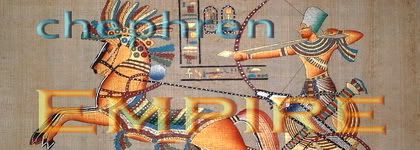
-
Big Whiskey
- Posts: 1723
- Joined: Sat Mar 24, 2007 8:27 pm
- Gender: Male
- Location: Pennsylvania
Re: BOB 4.9.2
Foxglove wrote:I have 4.9.2, and the list of territories that border/bombard etc. in the map inspect text are no longer color-coded by player.
Any news on when this will be fixed?

Re: BOB 4.9.2
Big Whiskey wrote:Foxglove wrote:I have 4.9.2, and the list of territories that border/bombard etc. in the map inspect text are no longer color-coded by player.
Any news on when this will be fixed?
I will probably update the version tomorrow, but if you update BOB now this is fixed.
Re: BOB 4.9.3
Version 4.9.3
Map Opacity is broken :s
Set any map opacity to lets say 40%, then re-enter the game game. Opacity is at 100%, even though the map options say it is 40%.
So map fade was broken, not fixed :s
EDIT: Also the opacity disappears with every deployment/attack/fort done.
Map Opacity is broken :s
Set any map opacity to lets say 40%, then re-enter the game game. Opacity is at 100%, even though the map options say it is 40%.
So map fade was broken, not fixed :s
EDIT: Also the opacity disappears with every deployment/attack/fort done.
Last edited by AndrewB on Thu Nov 12, 2009 5:32 pm, edited 1 time in total.

Re: BOB 4.9.3
Can i get a previous version somewhere? Those "fixes" are quite annoying. It looks like that change was not tested at all!

-
Dako
- Posts: 3987
- Joined: Sun Aug 26, 2007 9:07 am
- Gender: Male
- Location: St. Petersburg, Russia
- Contact:
Re: BOB 4.9.3
http://userscripts.org/scripts/versions/52341
Choose whichever you need from there. Can even rofl and get version 1 or 2 .
.
Choose whichever you need from there. Can even rofl and get version 1 or 2

Re: BOB 4.9.3
AndrewB wrote:Can i get a previous version somewhere? Those "fixes" are quite annoying. It looks like that change was not tested at all!
Not tested at all.. Not properly tested I guess, I just didn't update the page when I had a map fade set. And it's true, I tend to be a bit unprecise in testing these things.
I just updated the version for this..
Re: BOB 4.9.3
sherkaner wrote:AndrewB wrote:Can i get a previous version somewhere? Those "fixes" are quite annoying. It looks like that change was not tested at all!
Not tested at all.. Not properly tested I guess, I just didn't update the page when I had a map fade set. And it's true, I tend to be a bit unprecise in testing these things.
I just updated the version for this..
That was quick! thanks a lot.
Was very frustrated because i screwed up one game because of it, could not see that partner was too low...

Re: BOB 4.9.4
I just reverted to an older version because everything seems REALLY slow in the game page. I don't know - maybe my computer is just messed up, but it seems like there might be a loop gone wild, or something.
Highest score: Colonel, 2786, #124

-
WitchDoctor
- Posts: 1
- Joined: Sat Nov 17, 2007 6:57 pm
- Location: Warsaw, Poland
Re: BOB 4.9.4
In 4.9.4 I think "Delete Game Snapshots" may not be working. After clicking and confirming the game snapshots disappear fine, but after a browser page reload they're back.
