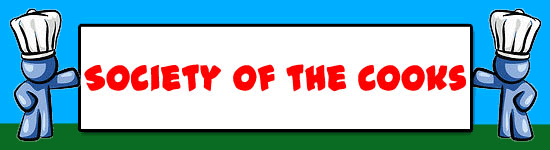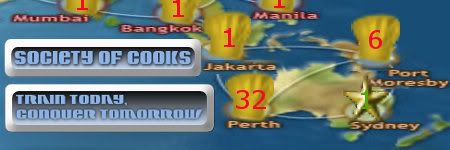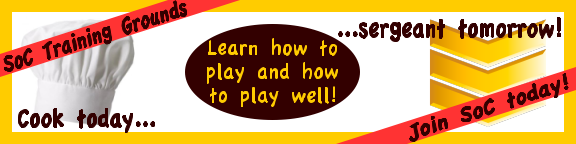How to Install BOB (and why you should)BOB is an excellent add-on for Firefox users that can be of great benefit to CC players. It provides some interesting stats and allows you to take snapshots of the board in Fog of War games so you can remember where players are. The following two posts detail how to install BOB and some good add-ons for it.
To browse available add-ons:
Available Tools/Enhancements ForumBOB has several nice features. One feature that is particularly useful in games with fog of war is the snapshot, which lets you save what the board looks like at that time. You can take a snapshot at the beginning of a game, and as territories go foggy, you can call up the old snapshot to help you guess where players might be. A link to each snapshot is saved in game chat and automatically marked private.
Another very useful feature of BOB is its key to which territories border, one-way attack, bombard, or are bombarded or one-way attacked by other territories. The Classic map only features regular attacks, but some maps can be quite complicated, and this feature can help you understand and better plan your attacks.
Yet another nice feature of BOB is its description of which territories make up a continent bonus. if a player currently owns a bonus, BOB will show list the bonus, and in a game, you can click "Map Options," go down to Text Map, and select Standard to get a list below the map of all the bonuses and the territories that make up each bonus.
BOB has other useful features, as well, which you can play around with. You'll need either Firefox or Google Chrome for BOB, and if you use Firefox, you'll need a script called Greasemonkey.
The main BOB threadHow to install Firefox and Greasemonkey for BOB:
How-to GuideIf you already have Firefox and Greasemonkey, you can click here for BOB:
Get BOB[spoiler=BOB Overview from macbone]When you look at a game in BOB, you'll see a row of buttons at the top. These are used for snapshots. Clicking the first button saves the image you can see at that time and creates a link in game chat, usually as a private line. It's very useful for fog games to remember what territories you've previously uncovered. Fog games are a lot harder without it. The second button, "Take a Snapshot," saves the snapshot to the BOB Menus under Snapshots if you don't want it cluttering up your game chat. (I prefer to take the snap in chat, especially in team games, since everyone with BOB can see the snap if they click the link.)
You can click on those links in game chat to look at the game as it appeared at that time. You can click the last button, "Show Differences," to see what's different compared to the current view of the board. "Revert to Live" forces the view to refresh to the current view, which will also happen if you wait a few seconds.
You can also use it in sunny games, just to get a sense of the flow of the game, see who had stacks where, that kind of thing.
BOB will also tell you which territories border, bombard/are bombarded, or one-way assault each other.
On the map, two horizontal lines represent the territories that territory can mutually attack each other. If these territories are conquered, the attacker advances one or more troops into the conquered territory.
Territories with one vertical line on the left and two horizontal lines above and below can be one-way attacked from the selected territory. Territories with one vertical line to the right and two horizontal lines above and below can one-way attack that territory.
Territories with one horizontal line below and two vertical lines on either side can bombard that territory. A player may not advance armies into a territory that can be bombarded. If all a player's troops are eliminated, the territory reverts to a neutral 1. Territories with one horizontal line above and two vertical lines on either side can be bombarded from that territory. Territories with two vertical lines on either side can mutually bombard the territory.
You'll also see a textual representation of this information below the map when you hover over a territory.
Note: BOB does not indicate which territories are killer neutrals. Killer neutrals revert to the original number of neutral troops the territory begins the game with if it is held by one player for one full turn.
OK, next, if you hover your cursor over an individual player on the player's list, you'll see that player's territories. (I'm not sure if this happens without BOB.) If you hover your cursor over the Team name (Team 1, Team 2, etc.), you'll see the territories each team holds.
If you hover your mouse over each individual spoil, that territory will be highlighted on the map. BOB will also highlight each spoil on the map when you have spoils to turn in.
Under the player list, if the map has an objective, the objective will be listed along with the territories that comprise it. A player can win a game by holding an objective for one round. For instance, if a map has Saint Petersburg and Washington DC as its victory objectives, they will be listed here. If the territories are currently held, they will show up as that player's color.
BOB also includes a second table of statistics under the CC statistics. The player's strength is a mix of territories controlled and troop numbers. The Last Bonus column is taken from game log information and shows at a glance what a player's deploy was last turn (I don't think this includes automatic deployment). You can check the game log to see exactly how many different bonuses the player had.
Troops due is the troops from your number of regions + auto deployments + continent bonuses. So, if you have 15 terts (so 5 troops), an autodeploy of +1, and a region +3 bonus, this would show 5 + 1 + 3) = 9, although you'd only have 8 available to deploy (the autodeploy is deployed, well, automatically).
Spoils estimate calculates on average how many troops a player might be receiving from cards on flat rate or escalating.
Zones lists any bonuses you currently hold and any bonuses that you can see that your opponents currently hold. (Always check Last Bonus, though - if a player has 8 troops but has a Last Bonus of 5, then they're holding a bonus somewhere.)
Now, the BOB Menu.
Map Options controls how you view the map. You can adjust the opacity and the circle whiteness, but I find the Text Map option most useful. The Standard view Is really great. It uses a table format and lists which territories are part of which bonuses, which territories are owned by which players, how much those bonuses are worth, and which territories aren't part of any bonus. I use this to see which bonuses are easier for me to take or which bonuses are in danger of being taken by my opponents. It's very handy for less traditional maps that might have a less intuitive bonus structure. It's very educational, and it's a great tool to help you learn a map.
The Extended view lists out the territories and shows which borders which other territories. It's basically the map in text form. It's a bit overwhelming to me, but it can show you the connections between territories, and also gives you information about bonuses and who holds them.
In View Options, you can select whether the BOB Statistics are displayed as a table (Standard) or in text format (Extended).
You can also toggle different BOB features here. There's a Continent Overview that will list continents underneath the player list and who holds which ones. I don't use this feature.
You can also move the Chat to the top of the map. (I use Chatglove instead, a nifty chat app that lets you move the game chat box around and also notifies you of new chat in the game.)
If Jump to Map is selected, you can press M to go directly to the map.
HUD affects the dimensions of the game information such as the player list.
The Snapshots menu gives you more control over your snapshots. You can also take a snap here rather than in game chat.
The Confirmation menu lets you disable different BOB confirmations. To speed up play, I've turned them off, but be careful if you do so. Practice with them first.[/spoiler]
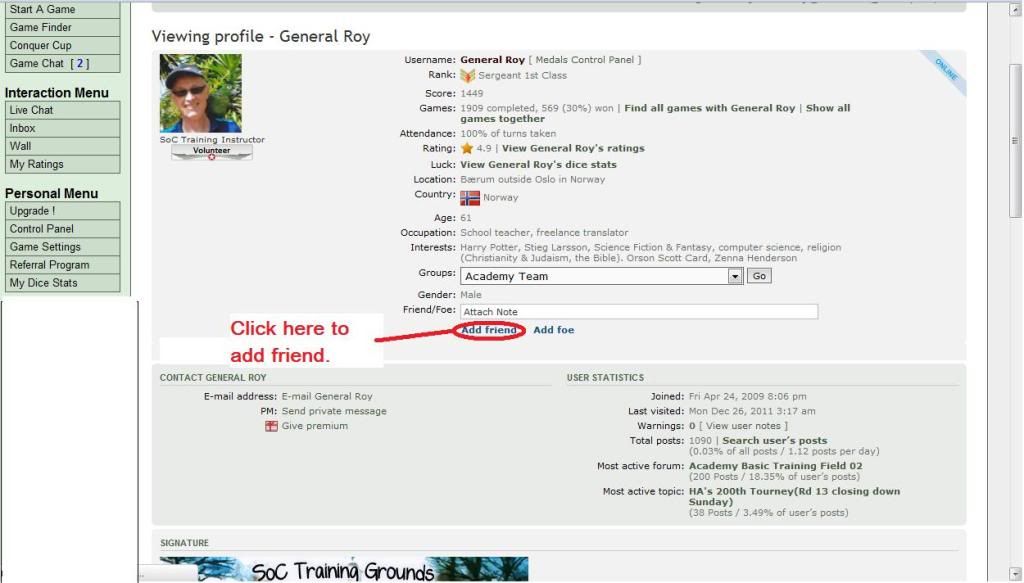
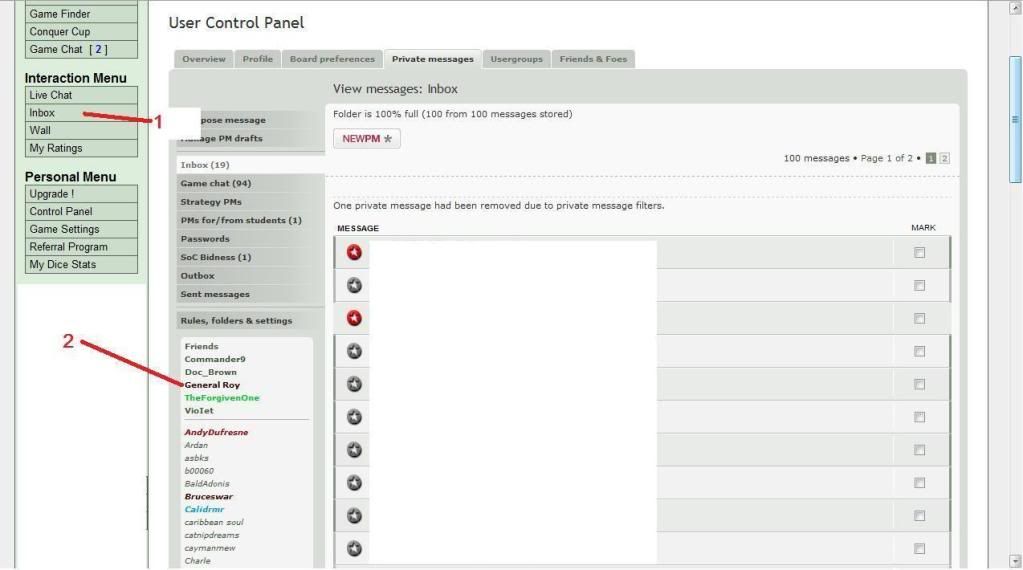 [/spoiler]
[/spoiler] [/spoiler]
[/spoiler] [/spoiler]
[/spoiler] [/spoiler]
[/spoiler]