I would like to see a way to print a map (any map) and the bonuses, details
so that I could make notes on them for future games. I feel that in my old age
I tend to forget somethings and it may be helpful for maps that have not been
played much or are not good at.
Make Printable Maps
Moderator: Tech Team
Forum rules
Please read the Community Guidelines before posting.
Please read the Community Guidelines before posting.
Re: Make Printable Maps
This is an excellent idea for many reasons.. Just an example .
WWII stalingrad has many different attacking angles that are not all clear in the legend with a printable map you can make notes as needed for future use..
WWII stalingrad has many different attacking angles that are not all clear in the legend with a printable map you can make notes as needed for future use..
- Orange-Idaho-Dog
- Posts: 555
- Joined: Sun Jan 14, 2007 12:41 pm
- Gender: Male
- Location: South Carolina
Re: Make Printable Maps
You could probably accomplish the same thing by copy/pasting the map into MS Paint... Just a thought.
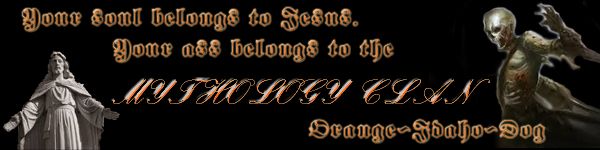
Looking for a clan? Click here to send me a PM and find out how to join The Underworld! *Selective Recruitment*
Re: Make Printable Maps
What would you like, just have the image of the map (which is printable)? That is rather easy, just go to my games (or anything with games), click the map and right-click on it, save image as... should work.
Or use a plugin in firefox to capture the part of the page you want, if you're interested in some more information. I like Screengrab myself, FireShot is a possibility too.
Or use a plugin in firefox to capture the part of the page you want, if you're interested in some more information. I like Screengrab myself, FireShot is a possibility too.
-
Dako
- Posts: 3987
- Joined: Sun Aug 26, 2007 9:07 am
- Gender: Male
- Location: St. Petersburg, Russia
- Contact:
Re: Make Printable Maps
Or you can just print the page using firefox tools. It should print all the data you want.
FireSHot is a nice plugin for screen capturing.
FireSHot is a nice plugin for screen capturing.

Re: Make Printable Maps
I know I can take a screen shot but to do it 165 times consistently would be a bit time consuming.
I think an image directory or some kind down-loadable map information. If you open/view a map
never played you can not see all the same information that is availible using BOB. I also can not get good quality shots that way,
which make busy maps tough to read.
I think an image directory or some kind down-loadable map information. If you open/view a map
never played you can not see all the same information that is availible using BOB. I also can not get good quality shots that way,
which make busy maps tough to read.
Re: Make Printable Maps
cool .. i will try some of the other ways laid out by the other members thanks ...
-
xxxHaasxxx
- Posts: 12
- Joined: Thu Dec 24, 2009 6:26 pm
- Gender: Male
- Location: ohio
Re: Make Printable Maps
Another nice add-on (FF) / extension (GC) I know is Aviary. It comes with a couple other editors and has tutorials on their website here. It's nice =).
-
shocked439
- Posts: 608
- Joined: Sat Jul 05, 2008 4:00 pm
- Gender: Male
- Location: Denver, Colorado
Re: Make Printable Maps
Here is a stalingrad you can print stalingrad map really the easiest way is to go to the browse maps page. When you click on the map a light box version of the map will pop up right click it and save it to your computer. You can use your photo editing software to change the size of the map.
If you get really creative you could type all of your notes on your new image.
If you get really creative you could type all of your notes on your new image.
Re: Make Printable Maps
Orange-Idaho-Dog wrote:You could probably accomplish the same thing by copy/pasting the map into MS Paint... Just a thought.
you could do that or go into it and push prt scr and you get a screen shot and prin out paint

16:00:18 ‹Pixar› Valentines Day the one day in they year that the V and the D come together