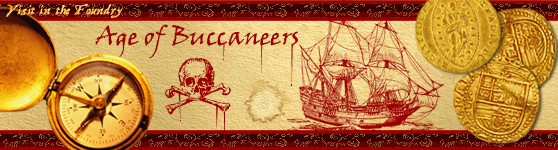The Dawn Of Ages - Quenched
Moderator: Cartographers
Forum rules
Please read the Community Guidelines before posting.
Please read the Community Guidelines before posting.
- natty dread
- Posts: 12877
- Joined: Fri Feb 08, 2008 8:58 pm
- Location: just plain fucked
Re: The Dawn Of Ages[D,Gp]-Brown or Shade Cliffs
Although I think the bows still look like letter b:s, I also agree. 

-
Kabanellas
- Posts: 1482
- Joined: Fri Feb 27, 2009 12:21 pm
- Gender: Male
- Location: Porto, Portugal
Re: The Dawn Of Ages[D,Gp]-Brown or Shade Cliffs
Thanks RJ.
Ok! let's make it official- this is the chosen one:
[bigimg]http://i998.photobucket.com/albums/af105/Kabanellas/Dawn_of_Ages_V21Cimg.png[/bigimg]
Ok! let's make it official- this is the chosen one:
[bigimg]http://i998.photobucket.com/albums/af105/Kabanellas/Dawn_of_Ages_V21Cimg.png[/bigimg]
- natty dread
- Posts: 12877
- Joined: Fri Feb 08, 2008 8:58 pm
- Location: just plain fucked
Re: The Dawn Of Ages[D,Gp]-Brown or Shade Cliffs
here you go 
*************
*__GFX__*
*_STAMP_*
* _______*
*************
*************
*__GFX__*
*_STAMP_*
* _______*
*************

- ghirrindin
- Posts: 129
- Joined: Sat Jan 12, 2008 9:34 pm
- Location: Urbana, IL
Re: The Dawn Of Ages[D,Gp]-Brown or Shade Cliffs
Nope. Not ready. One of the Sea Dragon's functions reads "can bonbard Raiders' Haven."

- natty dread
- Posts: 12877
- Joined: Fri Feb 08, 2008 8:58 pm
- Location: just plain fucked
Re: The Dawn Of Ages[D,Gp]-Brown or Shade Cliffs
ghirrindin wrote:Nope. Not ready. One of the Sea Dragon's functions reads "can bonbard Raiders' Haven."
Such things can be fixed in the final forge

-
Kabanellas
- Posts: 1482
- Joined: Fri Feb 27, 2009 12:21 pm
- Gender: Male
- Location: Porto, Portugal
Re: The Dawn Of Ages[D,Gp]-Brown or Shade Cliffs
ghirrindin wrote:Nope. Not ready. One of the Sea Dragon's functions reads "can bonbard Raiders' Haven."
hummm... maybe my English isn't that good.. but I don't see any error there..
P.S. - Thanks Natty for that elegant Stamp!!!
- ghirrindin
- Posts: 129
- Joined: Sat Jan 12, 2008 9:34 pm
- Location: Urbana, IL
Re: The Dawn Of Ages[D,Gp]-Brown or Shade Cliffs
It's a total nitpick -- it's true.
Bombard is spelled with an N instead of an M in that one instance. It's something you can easily correct in a later update.
Bombard is spelled with an N instead of an M in that one instance. It's something you can easily correct in a later update.

- thenobodies80
- Posts: 5400
- Joined: Wed Sep 05, 2007 4:30 am
- Gender: Male
- Location: Milan
Re: The Dawn Of Ages[D,Gp]-Brown or Shade Cliffs
Hello Kab,
I have few suggestions for you:
The outer black border looks very jagged in some points (highlighted in green, see the spoiler below), could you make it smoother?
Khnum gateway entry, i think you should move the army circle to the right side of the gate, not to have it on Nekhbet.
How Forest of Logoth looks like with 888 in the small version?
On your small version (not updated), you have Wastelands and Eke circles very close to the right edge, it might be a problem with colour codes activated/888
Time to update the small version, the Final Forge is around the corner
Nobodies
I have few suggestions for you:
The outer black border looks very jagged in some points (highlighted in green, see the spoiler below), could you make it smoother?
Khnum gateway entry, i think you should move the army circle to the right side of the gate, not to have it on Nekhbet.
How Forest of Logoth looks like with 888 in the small version?
On your small version (not updated), you have Wastelands and Eke circles very close to the right edge, it might be a problem with colour codes activated/888
Time to update the small version, the Final Forge is around the corner
Nobodies
-
Kabanellas
- Posts: 1482
- Joined: Fri Feb 27, 2009 12:21 pm
- Gender: Male
- Location: Porto, Portugal
Re: The Dawn Of Ages[D,Gp]-Last version
Done! The final versions of both small and large maps. 





Nobodies, I can’t make those edge lines any smother... they are vectors with anti-aliasing and maximum smoothness applied. (sorry )
)
-Changed Khun Gateway entry army circle
-Rearranged Forest of Logoth army circles
-Moved Eke and Wastelands Army circles
Large Map Version 22
[bigimg]http://i998.photobucket.com/albums/af105/Kabanellas/Dawn_of_Ages_V21Eimg.png[/bigimg]
Small Map Version 22
[bigimg]http://i998.photobucket.com/albums/af105/Kabanellas/Dawn_of_Ages_V21cSmall_Image.png[/bigimg]
Nobodies, I can’t make those edge lines any smother... they are vectors with anti-aliasing and maximum smoothness applied. (sorry
-Changed Khun Gateway entry army circle
-Rearranged Forest of Logoth army circles
-Moved Eke and Wastelands Army circles
Large Map Version 22
[bigimg]http://i998.photobucket.com/albums/af105/Kabanellas/Dawn_of_Ages_V21Eimg.png[/bigimg]
Small Map Version 22
[bigimg]http://i998.photobucket.com/albums/af105/Kabanellas/Dawn_of_Ages_V21cSmall_Image.png[/bigimg]
- natty dread
- Posts: 12877
- Joined: Fri Feb 08, 2008 8:58 pm
- Location: just plain fucked
Re: The Dawn Of Ages[D,Gp]-Final version
Nobodies, I can’t make those edge lines any smother... they are vectors with anti-aliasing and maximum smoothness applied.
Sure you can. If they are vectors, export them as a bitmap, then apply a convolution filter on them.

-
Kabanellas
- Posts: 1482
- Joined: Fri Feb 27, 2009 12:21 pm
- Gender: Male
- Location: Porto, Portugal
Re: The Dawn Of Ages[D,Gp]-Final version
Not with bitmap natty, or you’ll lose the Alpha channel / transparency... I did export them as PNG to Photoshop and smooth it by hand...
This is the best I could do.... not sure if its better - Honestly I prefer the previous version...
[bigimg]http://i998.photobucket.com/albums/af105/Kabanellas/Dawn_of_Ages_V22Gimg.png[/bigimg]
This is the best I could do.... not sure if its better - Honestly I prefer the previous version...
[bigimg]http://i998.photobucket.com/albums/af105/Kabanellas/Dawn_of_Ages_V22Gimg.png[/bigimg]
- natty dread
- Posts: 12877
- Joined: Fri Feb 08, 2008 8:58 pm
- Location: just plain fucked
Re: The Dawn Of Ages[D,Gp]-Final version
I didn't mean bitmap as in a BMP file, I meant a bitmap as opposed to vector graphics. PNG is also a bitmap format.
Try a convolution filter. I've found it to be a good way to smooth lines and other small & thin things. I can't remember what it's called in photoshop, but it has this grid of 7 x 7 numbers which you can modify... you put the center number something like 11, the 8 numbers next to it 1, and all the others 0. Then set the divider into a total of all the numbers, and you should get a the lines smoothed nicely. You can adjust the central number and the divider until you're satisfied with the result.
Try a convolution filter. I've found it to be a good way to smooth lines and other small & thin things. I can't remember what it's called in photoshop, but it has this grid of 7 x 7 numbers which you can modify... you put the center number something like 11, the 8 numbers next to it 1, and all the others 0. Then set the divider into a total of all the numbers, and you should get a the lines smoothed nicely. You can adjust the central number and the divider until you're satisfied with the result.

-
Kabanellas
- Posts: 1482
- Joined: Fri Feb 27, 2009 12:21 pm
- Gender: Male
- Location: Porto, Portugal
Re: The Dawn Of Ages[D,Gp]-Final version
Natty, maybe you could give it a try....
[bigimg]http://i998.photobucket.com/albums/af105/Kabanellas/Vectors.png[/bigimg]
http://i998.photobucket.com/albums/af105/Kabanellas/Vectors.png
[bigimg]http://i998.photobucket.com/albums/af105/Kabanellas/Vectors.png[/bigimg]
http://i998.photobucket.com/albums/af105/Kabanellas/Vectors.png
- natty dread
- Posts: 12877
- Joined: Fri Feb 08, 2008 8:58 pm
- Location: just plain fucked
- thenobodies80
- Posts: 5400
- Joined: Wed Sep 05, 2007 4:30 am
- Gender: Male
- Location: Milan
Re: The Dawn Of Ages[D,Gp]-Final version
What natty suggested could be a good solution, but i think you should apply it on the whole borders and not just parts of them because otherwise you might notice a difference
- natty dread
- Posts: 12877
- Joined: Fri Feb 08, 2008 8:58 pm
- Location: just plain fucked
Re: The Dawn Of Ages[D,Gp]-Final version
Ok here's my first try... all of the lines didn't come out as I expected, but they can be finetuned... but see if they align first.
[bigimg]http://img94.imageshack.us/img94/2570/vectors2.png[/bigimg]
[bigimg]http://img94.imageshack.us/img94/2570/vectors2.png[/bigimg]

- natty dread
- Posts: 12877
- Joined: Fri Feb 08, 2008 8:58 pm
- Location: just plain fucked
Re: The Dawn Of Ages[D,Gp]-Final version
Here's another shot. For this, I took the original lines, resized them 2x with bicubic resampling, applied a convolution filter, then shrunk them back to original size with supersampling, and applied another convolution filter. This didn't grow the line thickness as much as the first try, but might have left some pixelation... 
[bigimg]http://img53.imageshack.us/img53/1619/vectors3.png[/bigimg]
Btw, put the line layer in multiply mode when you add them to your image, this reduces some of the pixelation and makes the lines look smoother...

[bigimg]http://img53.imageshack.us/img53/1619/vectors3.png[/bigimg]
Btw, put the line layer in multiply mode when you add them to your image, this reduces some of the pixelation and makes the lines look smoother...

- porkenbeans
- Posts: 2546
- Joined: Mon Sep 10, 2007 4:06 pm
Re: The Dawn Of Ages[D,Gp]-Final version
Sorry natty, but all you did was manage to blur the lines. this may seem to smooth them out a little, but the jagged lines are still there. 

- natty dread
- Posts: 12877
- Joined: Fri Feb 08, 2008 8:58 pm
- Location: just plain fucked
Re: The Dawn Of Ages[D,Gp]-Final version
porkenbeans wrote:Sorry natty, but all you did was manage to blur the lines. this may seem to smooth them out a little, but the jagged lines are still there.
It will look better when you blend them with multiply mode on the map. Probably. Worked for my map anyway...
Anyway there's not much else that can be done to them without redrawing them from scratch. They should be drawn with anti-alias from the beginning...

- porkenbeans
- Posts: 2546
- Joined: Mon Sep 10, 2007 4:06 pm
Re: The Dawn Of Ages[D,Gp]-Final version
[bigimg]http://i665.photobucket.com/albums/vv12/porkenbeans/Vectorscopy.png[/bigimg]

- natty dread
- Posts: 12877
- Joined: Fri Feb 08, 2008 8:58 pm
- Location: just plain fucked
- natty dread
- Posts: 12877
- Joined: Fri Feb 08, 2008 8:58 pm
- Location: just plain fucked
Re: The Dawn Of Ages[D,Gp]-Final version
OK this might work:
[bigimg]http://img169.imageshack.us/img169/5882/vectors4.png[/bigimg]
[bigimg]http://img169.imageshack.us/img169/5882/vectors4.png[/bigimg]