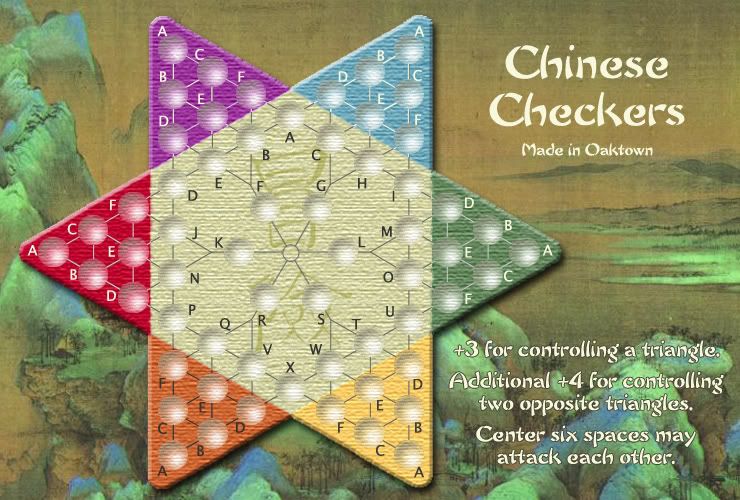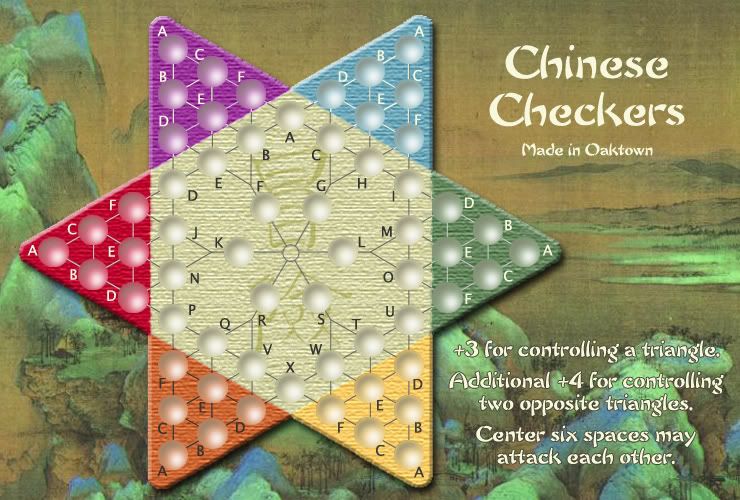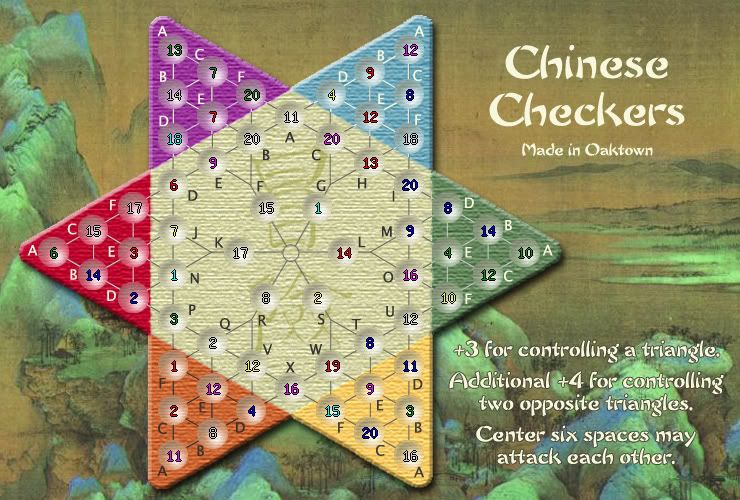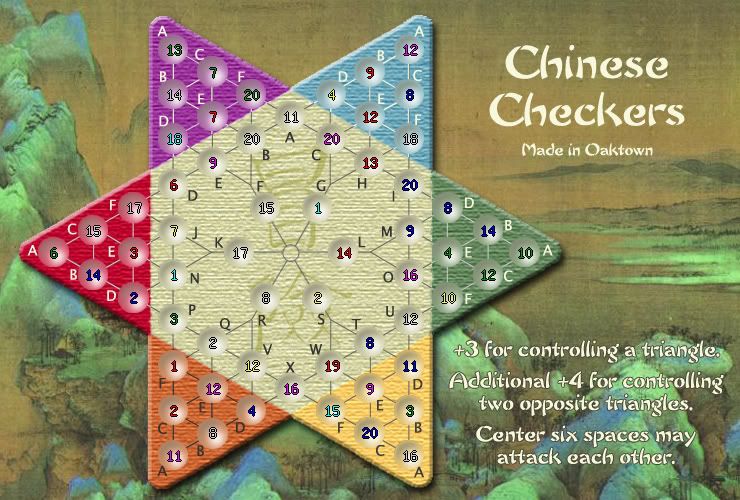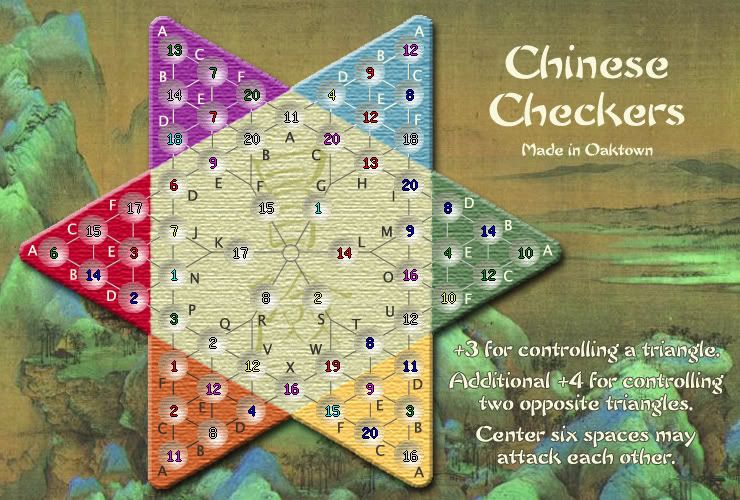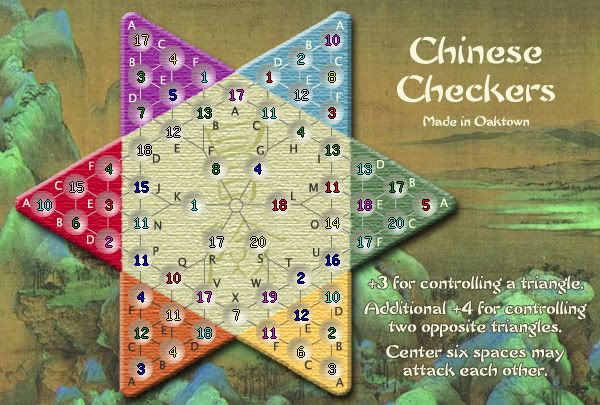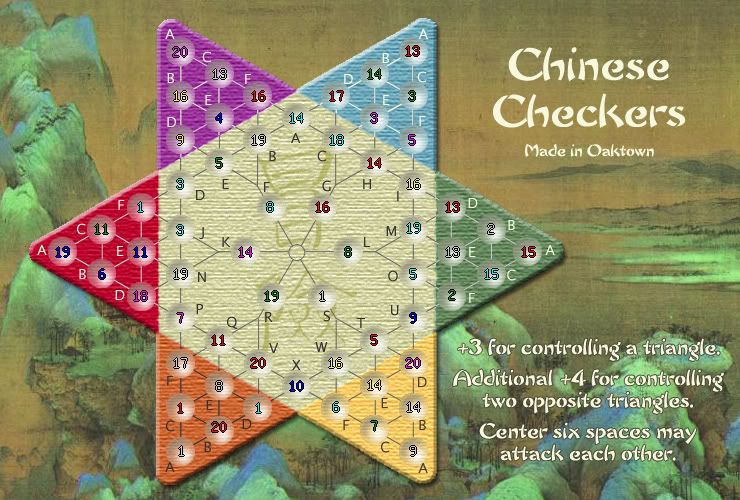
Other changes:
- blue and purple lines are same color, both a light tan pulled from the board's center
- text rearranged; title larger, credit under title, key put together and droped down, killed the bit about the circles being spaces (obvious when you see army counts), and killed the outline around the title (key needs it to be readable in smaller print against background)
right now the circles are a color from the background, though a light shade to maintain some contrast. I could go all tan circles as EvilOtto suggested, but i thought I'd throw this out there first. Again, please ignore army counts being of-center.
If people like the general look of the circles, I can make the transition from the background color to the circles a bit smoother, but it's work that I won't do if these circles are not meant to be.