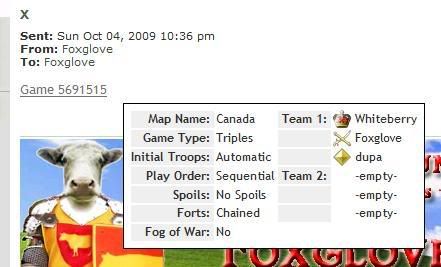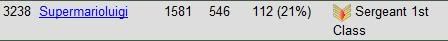by [player]Foxglove[/player]
Tired of having to click on a game link to see its settings (map name, play type, spoils, etc.) and players?
Game 1
What does it do?
- Displays a when you mouseover a gamelink, and hides itself when you move your mouse away.
Where do I get it?
Install the userscript from here: http://tools.conquerclub.com/gamelink/
Should work on all browsers supporting Tampermonkey
User Guide
Game Link User Guide
Changes in version v 1.6.0 (2014/02/07): by [player]dgz345[/player]
- Added all the new gameplay changes
[spoiler=version history]Changes in version v 1.5.0 (2012/05/10): by [player]ender516[/player]
- Replaced Fog of War (Yes, No) with Special Gameplay (None, Fog, Trench, Fog Trench)
Changes in version v 1.3.1 (4/17):
- Added Round # to popup display
Changes in version v 1.3 (11/29):
- Updated to work correctly with site updates
Changes in version v 1.2 (10/4):
- Display player rank info
- Include on preview messages in your inbox
- Fixed a bug that caused Players label to not display correctly in Assassin and Terminator games
Changes in version v 1.1:
- Player info: the popup shows details about players in the game, empty spots, and eliminated players
- Inbox: the script now applies to game links in the forums and in your inbox[/spoiler]
How does it look?
In the forums:

In your inbox: