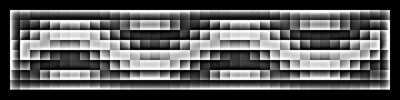Automatic Log-In
Moderator: Community Team
- AndyDufresne
- Posts: 24935
- Joined: Fri Mar 03, 2006 8:22 pm
- Location: A Banana Palm in Zihuatanejo
- Contact:
If you have Firefox web browser, it offers to save your passwords for you. I wouldn't recommend doing this unless you are the only person who uses that computer. But all you have to do is double click the username and select yours from the dropdown, and the password fills itself in automatically. 4 clicks of the mouse and you are done. 
Save username and password when loggin (cookies)
It would be nice if an option exist to check if the user wants to save the information for the next time the website is visited... is annoying to enter this every time.
Re: Save username and password when loggin (cookies)
lerzundy wrote:It would be nice if an option exist to check if the user wants to save the information for the next time the website is visited... is annoying to enter this every time.
then your brother goes on your computer and sees, hey what would concerclub be! and logged in, maked multi's and said he i am a multi, *poof* gone account
- wcaclimbing
- Posts: 5598
- Joined: Fri May 12, 2006 10:09 pm
- Location: In your quantum box....Maybe.
- Contact:
Re: Save username and password when loggin (cookies)
lerzundy wrote:It would be nice if an option exist to check if the user wants to save the information for the next time the website is visited... is annoying to enter this every time.
I would like to second this suggestion. When I go to conquerclub.com or check the RSS within Firefox and all I want to do is see if it's my turn, I have to type my name and password every time. Very tedious!
zip_disk wrote:Auto-Login Greasemonkey Script
I stopped using this, if you ever change your password this script steams in and stops you playing for 1/2 hour. Happened a couple of times to me so it seemed safer to not use. Does seem a better solution to do what 99% of sites do and have a remember login
Login Memory
The computer remembers your login information
Some sites, when you enter your username and password have a "Remember Me" check box. If you check the box then whenever you revisit the site you dont need to log in. (I know this already exists for this site when you do not close the browser)
This is a low priority but it would be nice when you are often checking the site and do not want to login all the time to do so.
Priority: 1
Some sites, when you enter your username and password have a "Remember Me" check box. If you check the box then whenever you revisit the site you dont need to log in. (I know this already exists for this site when you do not close the browser)
This is a low priority but it would be nice when you are often checking the site and do not want to login all the time to do so.
Priority: 1
- silvanthalas
- Posts: 144
- Joined: Wed Jan 03, 2007 9:52 pm
- Anarkistsdream
- Posts: 7567
- Joined: Wed Jan 10, 2007 11:57 am
- Gender: Male
Remember ID check box
I hate having to continually log in all of the time. It is only a minor irritant, but it would be really beneficial for those who don't share computers or whatever to be able to keep a cookie of this site in our browser cache so we would not have to login.
Please search before posting.
http://www.conquerclub.com/forum/viewtopic.php?t=11731
Also, download Firefox and it will remember your password.
http://www.conquerclub.com/forum/viewtopic.php?t=11731
Also, download Firefox and it will remember your password.
- AndyDufresne
- Posts: 24935
- Joined: Fri Mar 03, 2006 8:22 pm
- Location: A Banana Palm in Zihuatanejo
- Contact: