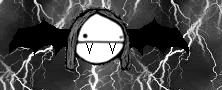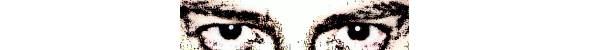Progs!
Moderator: Cartographers
Forum rules
Please read the Community Guidelines before posting.
Please read the Community Guidelines before posting.
- PaperPlunger
- Posts: 657
- Joined: Sun Mar 05, 2006 3:33 pm
- Location: Maine!
Progs!
I was just wondering what programs you people use to make your maps. I am currently using Photoshop, but it's difficult, as I don't know how to use it completely yet... hehe. I was just curios to see what perople recommend etc. Thanks!
I used only 2 programs doing Brazil map and Philippines first release:
1) Paint
2) A small free tile maker, called "Harm Stile". Size under 1 Mb.
As you can see, Im getting "milk from the stone", as we say here in Brazil.
Edit: Because of this I become really angry with some low quality maps send to lack, huh, freakshow?
 Seriously, I work very hard to make my maps decent using almost no tools, its the reason why Im always wanting the better here.
Seriously, I work very hard to make my maps decent using almost no tools, its the reason why Im always wanting the better here.
1) Paint
2) A small free tile maker, called "Harm Stile". Size under 1 Mb.
As you can see, Im getting "milk from the stone", as we say here in Brazil.
Edit: Because of this I become really angry with some low quality maps send to lack, huh, freakshow?
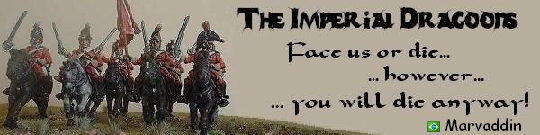
- fluffybunnykins
- Posts: 385
- Joined: Tue May 02, 2006 6:43 am
- Location: Liverpool, UK
- Banana Stomper
- Posts: 422
- Joined: Thu Mar 16, 2006 4:39 pm
- Location: Richmond, Virginia
- Contact:
I use photoshop. Its not bad if you know someone who can use it fairly well and if you are a curious person. They can be a really good reference. I suggest just toying around with it though, checking out and getting a feel for what everything does. When i was making my map, i probably started over 3 or 4 times cause i didn't get the layers and everything, but by the end i think i came out with a pretty strong product. Just download the trial version off adobe's website. I'm not sure what the limitations are yet, maybe it will just go away soon. But yea, thats what i did.
-
Pedronicus
- Posts: 2080
- Joined: Tue Jan 24, 2006 2:42 pm
- Gender: Male
- Location: Busy not shitting you....
I'm using a 2B pencil and an old cigarette packet.
Them I'm going to scan it.
My sea looks like a very light grey. The main continent is a slightly darker grey. My borders are created by pressing down so hard with the pencil that the lead often breaks.
The good thing about my map is that because its 3" x 5" - you wont have to spend all your time scrolling down on the gameplay page.
If I could find an eraser, I could coreect my spelling mistakes before it goes live
Them I'm going to scan it.
My sea looks like a very light grey. The main continent is a slightly darker grey. My borders are created by pressing down so hard with the pencil that the lead often breaks.
The good thing about my map is that because its 3" x 5" - you wont have to spend all your time scrolling down on the gameplay page.
If I could find an eraser, I could coreect my spelling mistakes before it goes live
- areyouincahoots
- Posts: 1794
- Joined: Wed Mar 15, 2006 5:34 pm
- Gender: Female
- Location: Arkansas
- lilwdlnddude
- Posts: 302
- Joined: Wed Feb 01, 2006 8:26 pm
- Gender: Male
- Location: Earth
The bulk of the work was done in Illustrator and I did a small amount of retouching in Photoshop. I'd imagine Firefworks would be pretty useful too.
Really though, I'd reccommend a program that can handle vector shapes. Inkscape is a good open source program, and Zara 3d is pretty cheap. I think you can get a trial version of Microsoft Expression's vector tool too.
Though obviously isn't important to note, at the end of the day software is just a tool, use whichever one helps you get the job done best.
Really though, I'd reccommend a program that can handle vector shapes. Inkscape is a good open source program, and Zara 3d is pretty cheap. I think you can get a trial version of Microsoft Expression's vector tool too.
Though obviously isn't important to note, at the end of the day software is just a tool, use whichever one helps you get the job done best.