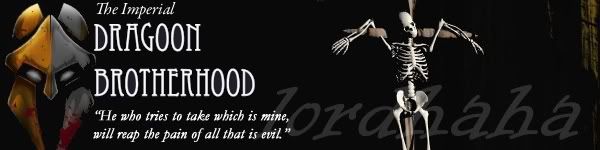BOB Bugs
Moderator: Tech Team
Forum rules
Please read the Community Guidelines before posting.
Please read the Community Guidelines before posting.
Re: BOB Bugs
Uninstalled BOB and Greasemonkey...reinstalled, seems to be fine
Re: BOB Bugs
Righto - Fixed it - it was a combination of the HUD being off & Cards games...
So I've decided to do another way of working out what I need to know...
Let me know!!
C.
So I've decided to do another way of working out what I need to know...
Let me know!!
C.

Highest score : 2297
-
blakebowling
- Posts: 5093
- Joined: Wed Jan 23, 2008 12:09 pm
- Gender: Male
- Location: 127.0.0.1
Re: I see army numbers double?! [BUG]
Under Map Options, hit Reset Map options, it worked for me.
- andre the giant
- Posts: 179
- Joined: Wed Aug 09, 2006 5:07 pm
- Location: Warlords of the Wort
Re: BOB Bugs
Installed latest Firefox, uninstalled greasemonkey and all plugins and reinstalled them. Problem is fixed... well, the numbers are exactly 1 pixel off, but I can live with that. No double vision on any map.
THANKS!
You are "the man!" in a good way... of course....
THANKS!
You are "the man!" in a good way... of course....

Re: I see army numbers double?! [BUG]
The latest update fixed it for me. Thanx.
- lokisgal
- SoC Training Adviser
- Posts: 1518
- Joined: Sat Mar 17, 2007 8:11 pm
- Location: Clowns to the left of me Jokers to the right...
Re: Ghost unit numbers
Bones2484 wrote:lokisgal wrote:I have it on some maps and not others
Canada so far
Read the thread... it's for tournament games.
well i got em on railroad and thats not a tourney game

- BENJIKAT IS DEAD
- Posts: 775
- Joined: Sun Jan 06, 2008 9:47 am
- Location: Waterloo
Re: BOB Bugs
Hi Yeti,
I still have a 2px discrepancy between tourney and on tourney games. Normal games work at 0px (which has always been the case for all my games), but I need to change to -2px for tourney ones. Seeing as I am in both types of games on the same maps at the moment makes it especially annoying.
Hope it's an easy fix!
PS - I know this is the wrong thread - but do you think a similar fix for CM would be easy?
I still have a 2px discrepancy between tourney and on tourney games. Normal games work at 0px (which has always been the case for all my games), but I need to change to -2px for tourney ones. Seeing as I am in both types of games on the same maps at the moment makes it especially annoying.
Hope it's an easy fix!
PS - I know this is the wrong thread - but do you think a similar fix for CM would be easy?

Re: I see army numbers double?! [BUG]
Locked since this is a BOB bug and it has been fixed.
Re: BOB Bugs
There are -2 bonus numbers in the continents overview and text map for Great Lakes.
I now realise why, but it does look a little odd in BOB.
Not as big a deal as I convinced myself earlier anyway...
I now realise why, but it does look a little odd in BOB.
Not as big a deal as I convinced myself earlier anyway...
Re: BOB Bugs
chipv wrote:There are -2 bonus numbers in the continents overview and text map for Great Lakes.
I now realise why, but it does look a little odd in BOB.
Not as big a deal as I convinced myself earlier anyway...
You edited this - I came back to told you it wasn't a bug - but you worked it out!!
Some of the older maps are like this - I might be able to do something about it - I'll have a think,
C.

Highest score : 2297
Re: BOB Bugs
yeti_c wrote:chipv wrote:There are -2 bonus numbers in the continents overview and text map for Great Lakes.
I now realise why, but it does look a little odd in BOB.
Not as big a deal as I convinced myself earlier anyway...
You edited this - I came back to told you it wasn't a bug - but you worked it out!!
Some of the older maps are like this - I might be able to do something about it - I'll have a think,
C.
Edited to prevent annoyance... (not a BOB bug per se so now in wrong thread)
Re: BOB Bugs
This is not exactly a bug, but I am not sure what to classify it as. When I refresh a forum page with BOB on, there is a tendency for the page to not format and I see the white background with the black text (similar to what happened right before the site died a few months ago). After a few seconds, the site will correct itself, but there will be a lot of dead space at the bottom of the page. This did not occur when I deactivated BOB.
Re: BOB Bugs
lancehoch wrote:This is not exactly a bug, but I am not sure what to classify it as. When I refresh a forum page with BOB on, there is a tendency for the page to not format and I see the white background with the black text (similar to what happened right before the site died a few months ago). After a few seconds, the site will correct itself, but there will be a lot of dead space at the bottom of the page. This did not occur when I deactivated BOB.
Not a BOB thing - it's a Browser/PHPBB thing. - It's the Stylesheet (.css) not loading quick enough before the browser renders the page - it's a bit ugly - but ain't me guvna!!
C.

Highest score : 2297
Re: BOB Bugs
Not sure what the problem is, but occasionally something goes wrong and when I open a game, BOB doesn't stop initializing and the game never loads properly. Once this happens in one game, I can't get any game to work unless I uninstall and reinstall Greasemonkey, after which it works fine for a number of weeks before randomly breaking again.
I'm not sure if this is a problem with BOB, or with CM, or with Map Rank, which stops appearing on the My Games page whenever this problem occurs. It could also be a problem with the Greasemonkey script, or with my browser. But if it is a BOB problem, I figured I'd point it out for you guys.
I'm not sure if this is a problem with BOB, or with CM, or with Map Rank, which stops appearing on the My Games page whenever this problem occurs. It could also be a problem with the Greasemonkey script, or with my browser. But if it is a BOB problem, I figured I'd point it out for you guys.
Re: BOB Bugs
ZeakCytho wrote:Not sure what the problem is, but occasionally something goes wrong and when I open a game, BOB doesn't stop initializing and the game never loads properly. Once this happens in one game, I can't get any game to work unless I uninstall and reinstall Greasemonkey, after which it works fine for a number of weeks before randomly breaking again.
I'm not sure if this is a problem with BOB, or with CM, or with Map Rank, which stops appearing on the My Games page whenever this problem occurs. It could also be a problem with the Greasemonkey script, or with my browser. But if it is a BOB problem, I figured I'd point it out for you guys.
A little more info is required.
-Firefox version
-Greasemonkey version
-Bob, CD, & Map Rank versions
-Any specific map(s) or all
Re: BOB Bugs
yowzer14 wrote:ZeakCytho wrote:Not sure what the problem is, but occasionally something goes wrong and when I open a game, BOB doesn't stop initializing and the game never loads properly. Once this happens in one game, I can't get any game to work unless I uninstall and reinstall Greasemonkey, after which it works fine for a number of weeks before randomly breaking again.
I'm not sure if this is a problem with BOB, or with CM, or with Map Rank, which stops appearing on the My Games page whenever this problem occurs. It could also be a problem with the Greasemonkey script, or with my browser. But if it is a BOB problem, I figured I'd point it out for you guys.
A little more info is required.
-Firefox version
-Greasemonkey version
-Bob, CD, & Map Rank versions
-Any specific map(s) or all
Firefox version 3.0.1
Greasemonkey version 0.8.20080609.0
BOB version 4.6.1
CM version 3.21
Map Rank version 1.6.6
All maps are affected, but only after something triggers this problem. I can't tell what that something is. As I said, it will work fine on all maps, then suddenly stop working on all maps. If I uninstall and then reinstall Greasemonkey, it works again for about two weeks before suddenly breaking again.
Re: BOB Bugs
ZeakCytho wrote:yowzer14 wrote:ZeakCytho wrote:Not sure what the problem is, but occasionally something goes wrong and when I open a game, BOB doesn't stop initializing and the game never loads properly. Once this happens in one game, I can't get any game to work unless I uninstall and reinstall Greasemonkey, after which it works fine for a number of weeks before randomly breaking again.
I'm not sure if this is a problem with BOB, or with CM, or with Map Rank, which stops appearing on the My Games page whenever this problem occurs. It could also be a problem with the Greasemonkey script, or with my browser. But if it is a BOB problem, I figured I'd point it out for you guys.
A little more info is required.
-Firefox version
-Greasemonkey version
-Bob, CD, & Map Rank versions
-Any specific map(s) or all
Firefox version 3.0.1
Greasemonkey version 0.8.20080609.0
BOB version 4.6.1
CM version 3.21
Map Rank version 1.6.6
All maps are affected, but only after something triggers this problem. I can't tell what that something is. As I said, it will work fine on all maps, then suddenly stop working on all maps. If I uninstall and then reinstall Greasemonkey, it works again for about two weeks before suddenly breaking again.
First thing I notice is that the BOB is at 4.6.3 currently. Update is here http://userscripts.org/scripts/show/13076
Have you tried uninstalling Firefox 3 and then reinstalling a fresh version, then reinstalling Greasemonkey and the scripts. Have heard of others that needed to go that route.
Re: BOB Bugs
yowzer14 wrote:A little more info is required.
-Firefox version
-Greasemonkey version
-Bob, CD, & Map Rank versions
-Any specific map(s) or all
Firefox version 3.0.1
Greasemonkey version 0.8.20080609.0
BOB version 4.6.1
CM version 3.21
Map Rank version 1.6.6
All maps are affected, but only after something triggers this problem. I can't tell what that something is. As I said, it will work fine on all maps, then suddenly stop working on all maps. If I uninstall and then reinstall Greasemonkey, it works again for about two weeks before suddenly breaking again.[/quote]
First thing I notice is that the BOB is at 4.6.3 currently. Update is here http://userscripts.org/scripts/show/13076
Have you tried uninstalling Firefox 3 and then reinstalling a fresh version, then reinstalling Greasemonkey and the scripts. Have heard of others that needed to go that route.[/quote]
Sorry, when I went to the BOB Help/Info page it said v4.6.1, but on closer inspection there's a little 4.6.3 next to the BOB menu text
I didn't try reinstalling firefox yet; next time it mysteriously breaks I'll try that. Thanks for the help.
-
Shino Tenshi
- Posts: 166
- Joined: Sat Sep 01, 2007 1:35 pm
- Location: nostalgically reading the chat in game#14480932
Re: BOB Bugs
Not sure what the deal is, but whenever I'm running BOB while playing a speed game of Supermax (possibly casual as well, I'll have to check), it refuses to let me click the 'begin turn' button to start my turn. While this is a normal occurrence to happen once or twice for all maps during speed games, Supermax seems to be the only one that does this no matter how many times I close the window and reload the game.
A list of all CC related add-ons and scripts I'm currently running with their versions:
Firefox Version: 2.0.0.16
GM Version: 0.8.20080609.0
BOB Version: 4.6.3
CM Version: 3.21
ConquerTell Version: 1.1.8 (Though I doubt this is affecting things at all)
Saved Searches Version: 2.0 (Again, doubt this is doing anything)
Having to reload the game has been a common problem for me for a long time while using BOB, quite possibly since I started using it. It only happens during speed games and most often when the map hasn't been loaded into my browser's cache yet (and I have no map graphic for 30-60 seconds while it loads).
Any ideas what the problem could be? This problem has followed me through at least one update of GM's version, several versions of Firefox 2.0.0.xx, and at least half a dozen versions of BOB.
While I'm at it... Yeti, there's a piece of code that you use to do graphic overlays in BOB and I'm trying to figure out what it might be. Whatever it is, it causes my browser graphics to flip out and start scrabbling horizontally from where the overlay is on the screen. The two features that seem to trip this off are:
1) The initializing screen overlay, which makes the screen darker and has 'Initializing BOB' in a white box
2) The Map Inspect feature (which did work fine up six to eight months ago when a version update happened)
If you happen to be familiar with the Clickable Maps code, then the User Guide for CM also trips off the problem.
If you have any ideas what piece of code may be tripping this off, some tips about what it is and why it may be causing this problem would be a great help. My MS Word software also seems to get affected by something similar whenever I'm connected online (I use dialup, btw) and it disappears instantly the second I disconnect. I have had other issues in the past along these lines, but I can't remember which specific programs and the problems resolved themselves and haven't returned for those programs.
Anyway, any help or insight would be greatly appreciated. Thanks!
A list of all CC related add-ons and scripts I'm currently running with their versions:
Firefox Version: 2.0.0.16
GM Version: 0.8.20080609.0
BOB Version: 4.6.3
CM Version: 3.21
ConquerTell Version: 1.1.8 (Though I doubt this is affecting things at all)
Saved Searches Version: 2.0 (Again, doubt this is doing anything)
Having to reload the game has been a common problem for me for a long time while using BOB, quite possibly since I started using it. It only happens during speed games and most often when the map hasn't been loaded into my browser's cache yet (and I have no map graphic for 30-60 seconds while it loads).
Any ideas what the problem could be? This problem has followed me through at least one update of GM's version, several versions of Firefox 2.0.0.xx, and at least half a dozen versions of BOB.
While I'm at it... Yeti, there's a piece of code that you use to do graphic overlays in BOB and I'm trying to figure out what it might be. Whatever it is, it causes my browser graphics to flip out and start scrabbling horizontally from where the overlay is on the screen. The two features that seem to trip this off are:
1) The initializing screen overlay, which makes the screen darker and has 'Initializing BOB' in a white box
2) The Map Inspect feature (which did work fine up six to eight months ago when a version update happened)
If you happen to be familiar with the Clickable Maps code, then the User Guide for CM also trips off the problem.
If you have any ideas what piece of code may be tripping this off, some tips about what it is and why it may be causing this problem would be a great help. My MS Word software also seems to get affected by something similar whenever I'm connected online (I use dialup, btw) and it disappears instantly the second I disconnect. I have had other issues in the past along these lines, but I can't remember which specific programs and the problems resolved themselves and haven't returned for those programs.
Anyway, any help or insight would be greatly appreciated. Thanks!
-
Shino Tenshi
- Posts: 166
- Joined: Sat Sep 01, 2007 1:35 pm
- Location: nostalgically reading the chat in game#14480932
Re: BOB Bugs
Not for CC. I've been hesitant to switch as I like to give major updates like these a couple months for the support and debugging to catch up.
I suspect that the version of FireFox isn't the issue though.
I suspect that the version of FireFox isn't the issue though.
Re: BOB Bugs
Shino Tenshi wrote:Not sure what the deal is, but whenever I'm running BOB while playing a speed game of Supermax (possibly casual as well, I'll have to check), it refuses to let me click the 'begin turn' button to start my turn. While this is a normal occurrence to happen once or twice for all maps during speed games, Supermax seems to be the only one that does this no matter how many times I close the window and reload the game.
A list of all CC related add-ons and scripts I'm currently running with their versions:
Firefox Version: 2.0.0.16
GM Version: 0.8.20080609.0
BOB Version: 4.6.3
CM Version: 3.21
ConquerTell Version: 1.1.8 (Though I doubt this is affecting things at all)
Saved Searches Version: 2.0 (Again, doubt this is doing anything)
Having to reload the game has been a common problem for me for a long time while using BOB, quite possibly since I started using it. It only happens during speed games and most often when the map hasn't been loaded into my browser's cache yet (and I have no map graphic for 30-60 seconds while it loads).
Any ideas what the problem could be? This problem has followed me through at least one update of GM's version, several versions of Firefox 2.0.0.xx, and at least half a dozen versions of BOB.
While I'm at it... Yeti, there's a piece of code that you use to do graphic overlays in BOB and I'm trying to figure out what it might be. Whatever it is, it causes my browser graphics to flip out and start scrabbling horizontally from where the overlay is on the screen. The two features that seem to trip this off are:
1) The initializing screen overlay, which makes the screen darker and has 'Initializing BOB' in a white box
2) The Map Inspect feature (which did work fine up six to eight months ago when a version update happened)
If you happen to be familiar with the Clickable Maps code, then the User Guide for CM also trips off the problem.
If you have any ideas what piece of code may be tripping this off, some tips about what it is and why it may be causing this problem would be a great help. My MS Word software also seems to get affected by something similar whenever I'm connected online (I use dialup, btw) and it disappears instantly the second I disconnect. I have had other issues in the past along these lines, but I can't remember which specific programs and the problems resolved themselves and haven't returned for those programs.
Anyway, any help or insight would be greatly appreciated. Thanks!
Have you tried disabling scripts to see if one or more are the issue? Also have you might try uninstalling BOB and CM and clicking the uninstall associated preferences when you do uninstall and then reinstalling?
Re: BOB Bugs
Hmmm - I notice that if you enter the secure part of the site (i.e. Premium Membership area) you are left in HTTPS land... thus disabling BOB - as it is only ran on HTTP!!
C.
C.

Highest score : 2297