Clickable Maps :: Version 3.21
Moderator: Tech Team
Forum rules
Please read the Community Guidelines before posting.
Please read the Community Guidelines before posting.
- Ray Rider
- Posts: 422
- Joined: Sat Oct 27, 2007 9:21 pm
- Gender: Male
- Location: In front of my computer, duh!
Re: Clickable Maps :: Version 3.21
Hey guys! I just installed Clickable Maps to see what everyone was talking about, but since I don't play speed games, I decided to uninstall it...only problem is, I don't know how lol Can anyone help me? I'm using Firefox 3 with BOB; Clickable Maps isn't listed in Tools/Add-ons/Extensions.


Highest score: 2221
Re: Clickable Maps :: Version 3.21
Ray Rider wrote:Hey guys! I just installed Clickable Maps to see what everyone was talking about, but since I don't play speed games, I decided to uninstall it...only problem is, I don't know how lol Can anyone help me? I'm using Firefox 3 with BOB; Clickable Maps isn't listed in Tools/Add-ons/Extensions.
tools > greasemonkey
you shouldnt uninstall it it's awesome
- Ray Rider
- Posts: 422
- Joined: Sat Oct 27, 2007 9:21 pm
- Gender: Male
- Location: In front of my computer, duh!
Re: Clickable Maps :: Version 3.21
Kemmler wrote:Ray Rider wrote:Hey guys! I just installed Clickable Maps to see what everyone was talking about, but since I don't play speed games, I decided to uninstall it...only problem is, I don't know how lol Can anyone help me? I'm using Firefox 3 with BOB; Clickable Maps isn't listed in Tools/Add-ons/Extensions.
tools > greasemonkey
you shouldnt uninstall it it's awesome
Okay, thanks! Yeah, if I played speed games I would use it, but with regular games I'm more comfortable without it.


Highest score: 2221
Re: Clickable Maps :: Version 3.21
yowzer14 wrote:_42 wrote:what do you mean by :In BOB, you have the "Jump to Map" in the view options set to on
where are BOB options?
thanks
I'm assuming you have BOB installed, it's options will be on the left hand column.
If you do not have BOB installed to go along with Clickable maps, then disregard.
i have BOB instaled
but i dont have - Jump to map option available
Re: Clickable Maps :: Version 3.21
_42 wrote:yowzer14 wrote:_42 wrote:what do you mean by :In BOB, you have the "Jump to Map" in the view options set to on
where are BOB options?
thanks
I'm assuming you have BOB installed, it's options will be on the left hand column.
If you do not have BOB installed to go along with Clickable maps, then disregard.
i have BOB instaled
but i dont have - Jump to map option available
You will need to be in a game to see the View Options. So go into a game, go to the left hand and click BOB's "View Options", when that expands, you'll find the "Jump To Map". If it says ON, then click it to change to OFF and all should be good.
Re: Clickable Maps :: Version 3.21
Sorry if this has been brought up... but it has happened to me 3 or 4 times now:
I have selected Indonesia for a chained fort (at least twice) and it has jumped to Eastern Aust. (Classic)
I put this down to my own error.
But moments ago i watched (Portuguese Map) Algarve Este jump to Portimao on its own.. i redid it to be sure and sure enough it flicked to a territory i had not selected.
I turned BOB off and the problem did not recur.
Sorry I did not check to see if it did this without Clickable script so can not be certain if this is a fundamental bob error but i reckon it is a clickable one.
I have selected Indonesia for a chained fort (at least twice) and it has jumped to Eastern Aust. (Classic)
I put this down to my own error.
But moments ago i watched (Portuguese Map) Algarve Este jump to Portimao on its own.. i redid it to be sure and sure enough it flicked to a territory i had not selected.
I turned BOB off and the problem did not recur.
Sorry I did not check to see if it did this without Clickable script so can not be certain if this is a fundamental bob error but i reckon it is a clickable one.
- Scott-Land
- Posts: 2423
- Joined: Tue Jan 23, 2007 9:37 pm
Re: Clickable Maps :: Version 3.21
I've been dragging links while in the game- when im clicking on terr's. Is there a way to turn that off ?
- alcazar
- Posts: 61
- Joined: Mon May 07, 2007 2:39 pm
- Location: 450 miles (725 km) north of Greenland in the middle of the Arctic Ocean
Re: Clickable Maps :: Version 3.21
Hello all,
Whats wrong with my Clickable Maps or am I doing something wrong ?
I can't change my attacking territory by just clicking on a different territory. It shows a popup menu saying territory B is not accessible from territory A. Also for connected territories it says you cannot attack since they are not connected. WIERD!
It works great from my work computer but not from my home computer. Please advise.
Thanks
Al
Whats wrong with my Clickable Maps or am I doing something wrong ?
I can't change my attacking territory by just clicking on a different territory. It shows a popup menu saying territory B is not accessible from territory A. Also for connected territories it says you cannot attack since they are not connected. WIERD!
It works great from my work computer but not from my home computer. Please advise.
Thanks
Al
- hecter
- Posts: 14632
- Joined: Tue Jan 09, 2007 6:27 pm
- Gender: Female
- Location: Tying somebody up on the third floor
- Contact:
Re: Clickable Maps :: Version 3.21
alcazar wrote:Hello all,
Whats wrong with my Clickable Maps or am I doing something wrong ?
I can't change my attacking territory by just clicking on a different territory. It shows a popup menu saying territory B is not accessible from territory A. Also for connected territories it says you cannot attack since they are not connected. WIERD!
It works great from my work computer but not from my home computer. Please advise.
Thanks
Al
Any chance you have more than one version installed?
In heaven... Everything is fine, in heaven... Everything is fine, in heaven... Everything is fine... You got your things, and I've got mine.


- alcazar
- Posts: 61
- Joined: Mon May 07, 2007 2:39 pm
- Location: 450 miles (725 km) north of Greenland in the middle of the Arctic Ocean
Re: Clickable Maps :: Version 3.21
I had 2 versions yesterday when i downloaded it. I deleted both and reinstalled the latest one. Now it looks like this
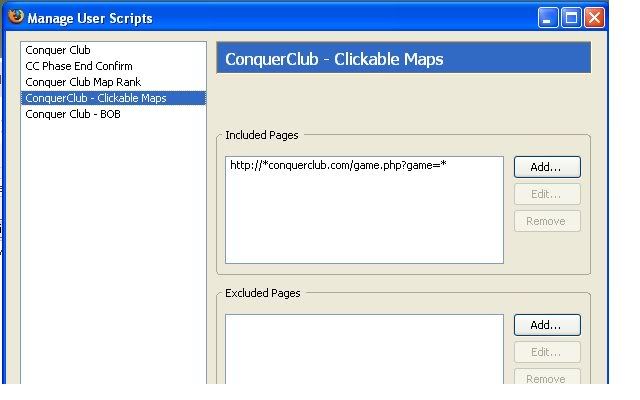
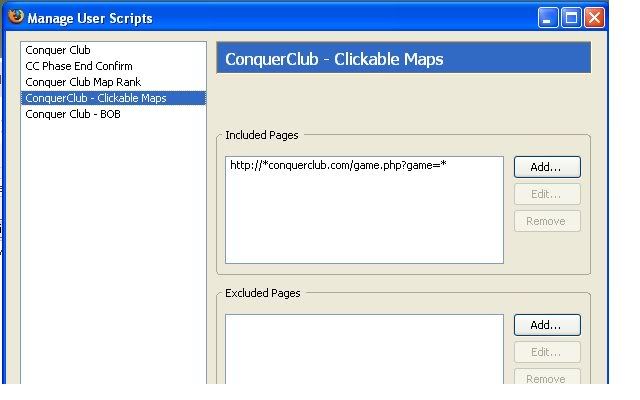
- hecter
- Posts: 14632
- Joined: Tue Jan 09, 2007 6:27 pm
- Gender: Female
- Location: Tying somebody up on the third floor
- Contact:
Re: Clickable Maps :: Version 3.21
Are your controls set correctly? They may be different from what you're assuming they are...
In heaven... Everything is fine, in heaven... Everything is fine, in heaven... Everything is fine... You got your things, and I've got mine.


- alcazar
- Posts: 61
- Joined: Mon May 07, 2007 2:39 pm
- Location: 450 miles (725 km) north of Greenland in the middle of the Arctic Ocean
Re: Clickable Maps :: Version 3.21
this is what i have.

thanks for your help.

thanks for your help.
- hecter
- Posts: 14632
- Joined: Tue Jan 09, 2007 6:27 pm
- Gender: Female
- Location: Tying somebody up on the third floor
- Contact:
Re: Clickable Maps :: Version 3.21
My guess would be you're doing something wrong... lol, sorry, but that's all I've got. Just make sure you DO own the territories, and that they ARE connected. If you're not sure, the popup menu's don't lie, whether you have CM or not.
In heaven... Everything is fine, in heaven... Everything is fine, in heaven... Everything is fine... You got your things, and I've got mine.


- robindreaux
- Posts: 15
- Joined: Thu Aug 03, 2006 7:33 am
- Location: Long Beach, CA
Re: Clickable Maps :: Version 3.21
FOR ALL OF THOSE WHO CARE THE CLICK MAP SUCKS!!!!
DONT BOTHER~~~~!!!!!
DONT BOTHER~~~~!!!!!
- hecter
- Posts: 14632
- Joined: Tue Jan 09, 2007 6:27 pm
- Gender: Female
- Location: Tying somebody up on the third floor
- Contact:
Re: Clickable Maps :: Version 3.21
robindreaux wrote:FOR ALL OF THOSE WHO CARE THE CLICK MAP SUCKS!!!!
DONT BOTHER~~~~!!!!!
Well, I couldn't play CC without it, so...
In heaven... Everything is fine, in heaven... Everything is fine, in heaven... Everything is fine... You got your things, and I've got mine.


- alcazar
- Posts: 61
- Joined: Mon May 07, 2007 2:39 pm
- Location: 450 miles (725 km) north of Greenland in the middle of the Arctic Ocean
Re: Clickable Maps :: Version 3.21
well, as I said before, it works G R E A T from my work computer but not my home PC. What am I doing wrong ? Sorry for flooding the forum with pictures but i want to get this right.
How can you explain this ? Michigan was blinking for attacking a territory so I left clicked on it and this is what i get.

How can you explain this ? Michigan was blinking for attacking a territory so I left clicked on it and this is what i get.

- hecter
- Posts: 14632
- Joined: Tue Jan 09, 2007 6:27 pm
- Gender: Female
- Location: Tying somebody up on the third floor
- Contact:
Re: Clickable Maps :: Version 3.21
If you left clicked... Well, sorry, but I have no explanation... Maybe your home PC is slower, and needs time to register the fact that you're doing something different or something... I don't know. Sorry 
In heaven... Everything is fine, in heaven... Everything is fine, in heaven... Everything is fine... You got your things, and I've got mine.


Re: Clickable Maps :: Version 3.21
Don't get me wrong on this question because I liked the clickable map, but its just not for me, so how do I uninstall it?
Please send me a message with the answer.
Please send me a message with the answer.
- Scott-Land
- Posts: 2423
- Joined: Tue Jan 23, 2007 9:37 pm
Re: Clickable Maps :: Version 3.21
alcazar wrote:well, as I said before, it works G R E A T from my work computer but not my home PC. What am I doing wrong ? Sorry for flooding the forum with pictures but i want to get this right.
How can you explain this ? Michigan was blinking for attacking a territory so I left clicked on it and this is what i get.
Just looks like you're left clicking Michigan (attacking from) and then clicking Michigan (attacking) again - hence the error message. I'm assuming you're red?
- alcazar
- Posts: 61
- Joined: Mon May 07, 2007 2:39 pm
- Location: 450 miles (725 km) north of Greenland in the middle of the Arctic Ocean
Re: Clickable Maps :: Version 3.21
yes i am red. your explanation sounds logical but thats not whats happening. some other territory was blinking first and I clicked Michigan to start attacking from and thats the message I got.
Re: Clickable Maps :: Version 3.21
when i go to that site i just see a description of each version and not a link to download it. can someone please send me a message and help me out. thanks
-
houdini112
- Posts: 4
- Joined: Sun Nov 18, 2007 10:33 pm
Re: Clickable Maps :: Version 3.21
How do i download the clickable maps? didn't see it at the link
Re: Clickable Maps :: Version 3.21
houdini112 wrote:How do i download the clickable maps? didn't see it at the link
Check the head posting for this message topic. Page 1 has the link.
- BeeCatSnail
- Posts: 1
- Joined: Sun Aug 17, 2008 7:55 am
Re: Clickable Maps :: Version 3.21
houdini112 wrote:How do i download the clickable maps? didn't see it at the link
Just click "Install this script" on the right in the link.
- BENJIKAT IS DEAD
- Posts: 775
- Joined: Sun Jan 06, 2008 9:47 am
- Location: Waterloo
Re: Clickable Maps :: Version 3.21
Not sure if Ed is around much these days - so maybe someone else can help (yeti?  ):
):
The Tournament text at the top of map has meant that this script is now a bit broken too. It correctly recognises where the mouse is pointing, but renders the graphics (crosshairs, green cirles, fort numbers etc) in the wrong place.
I hope this is a simple fix, displacing these graphics down by 20px for tournament games.
Some of you may be thinking - "...but hey there aren't any speed game tournaments!" - and whilst you are correct, CM isn't just used by the speed merchants, I use it in order to be both quicker and more accurate on large maps with complicated names.
The Tournament text at the top of map has meant that this script is now a bit broken too. It correctly recognises where the mouse is pointing, but renders the graphics (crosshairs, green cirles, fort numbers etc) in the wrong place.
I hope this is a simple fix, displacing these graphics down by 20px for tournament games.
Some of you may be thinking - "...but hey there aren't any speed game tournaments!" - and whilst you are correct, CM isn't just used by the speed merchants, I use it in order to be both quicker and more accurate on large maps with complicated names.

