QWERTY Keyboard - Brand New Design [vacation]
Moderator: Cartographers
Forum rules
Please read the Community Guidelines before posting.
Please read the Community Guidelines before posting.
- patrick1744
- Posts: 59
- Joined: Tue Apr 17, 2007 8:52 pm
- Gender: Male
- Location: Canada
- Contact:
qwerty
this would be a weird map
I like the gameplay elements introduced in an ergo keyboard. They're hardly unheard of in today's day and age, and provide a good break through the middle.
Here's my ideas on changed gameplay and attack routes:
Attack paths are Horizontal, along a row, to adjacent keys, or vertical, along a "typing" finger, to adjacent keys.
There will be an arch connecting Esc through to F12, over the multimedia keys, as well as a couple of other connections in there. I'm thinking just dotted paths but I'll see what I can integrate.
Left hand Ctrl/Shift/Alt will be able to attack right hand combo-letters, Right hand Ctrl/Alt/Shift will be able to attack left hand letters. Esc, Backspace and Delete bombard letters.
I think I'm going to remove the combo-bonuses, and make them attack paths. Remove the interconnected letters, and instead go back to a territory based bonus system, based on typing "finger".
I was considering something like "For Letters, you get +1 every 2 territs held, rather than every 3" but can this be done for only small sub-sections of the map rather than the whole map? I'll look into it.
Territories would then be: Left [pinky/ring/middle/index] Right [pinky/ring/middle/index] Left cotnrols, Right controls, Function Keys (as an x required bonus every 4 held) and multimedia keys.
I think this sets up some nice territories, and I'll do a visual representation soon. It also dramatically simplifies the gameplay, while still having a unique edge to it? Or do people like the key-combo bonuses?
Here's my ideas on changed gameplay and attack routes:
Attack paths are Horizontal, along a row, to adjacent keys, or vertical, along a "typing" finger, to adjacent keys.
There will be an arch connecting Esc through to F12, over the multimedia keys, as well as a couple of other connections in there. I'm thinking just dotted paths but I'll see what I can integrate.
Left hand Ctrl/Shift/Alt will be able to attack right hand combo-letters, Right hand Ctrl/Alt/Shift will be able to attack left hand letters. Esc, Backspace and Delete bombard letters.
I think I'm going to remove the combo-bonuses, and make them attack paths. Remove the interconnected letters, and instead go back to a territory based bonus system, based on typing "finger".
I was considering something like "For Letters, you get +1 every 2 territs held, rather than every 3" but can this be done for only small sub-sections of the map rather than the whole map? I'll look into it.
Territories would then be: Left [pinky/ring/middle/index] Right [pinky/ring/middle/index] Left cotnrols, Right controls, Function Keys (as an x required bonus every 4 held) and multimedia keys.
I think this sets up some nice territories, and I'll do a visual representation soon. It also dramatically simplifies the gameplay, while still having a unique edge to it? Or do people like the key-combo bonuses?
actually looking at this and thinking...
It's going to be hard to hold any groups since you have to almost hold all territs in them to keep them safe (with the any horizontal attacks rule).
I need to mod that somehow..perhaps all "non-letter" keys can attack horizontally, but letters can only attack vertically along their finger... I prefer that... but in order to make it graphical, I'm going to need to add in some extra bits, maybe little crosses for non-passable connections, and attack dots for all the horizontal attacks available... might clutter the board a bit, I'll see..
Added, doesn't look too bad actually. Quite easy to see all connections without using legend, but it helps define them in words...
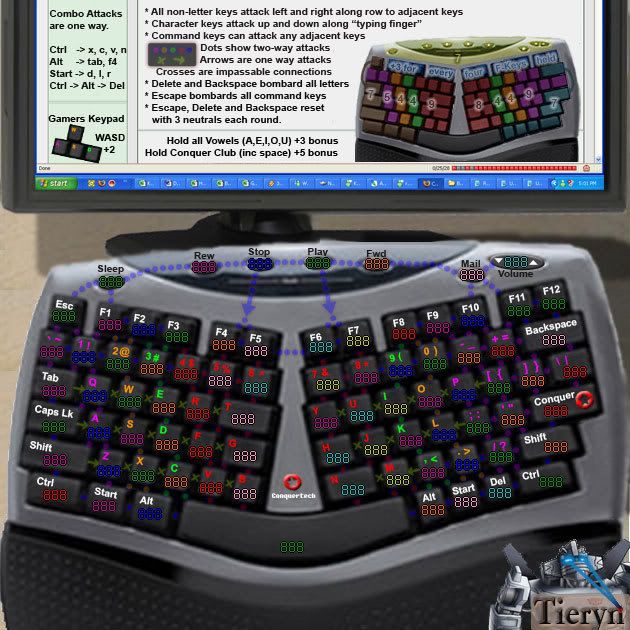
Bonuses should read: +3 at top - 7/5/3/4/7 break 5/3/4/7/8
Oak, Gimil, Can I get comment on gameplay/graphics please?
So far my major though/concern with gameplay is if you take the multimedia keys, then it's a short step to working down into F-keys, and bonusing your way to win the map... While others struggle to hold bigger bonuses...
Either I can make something else easier to hold to give a few options, or I can make the top keys harder to hold by adding an attack route to Rew and Fwd from F2 and F9? or F3 and F8?
Also with Esc/Back/Del as neutralkilled each turn, I'll need to take them out of the continent bonus otherwise it'll be unachievable, and this will change the numbers again in turn. I'm assuming the neutrals are killed and installed -before- bonus calculation?
It's going to be hard to hold any groups since you have to almost hold all territs in them to keep them safe (with the any horizontal attacks rule).
I need to mod that somehow..perhaps all "non-letter" keys can attack horizontally, but letters can only attack vertically along their finger... I prefer that... but in order to make it graphical, I'm going to need to add in some extra bits, maybe little crosses for non-passable connections, and attack dots for all the horizontal attacks available... might clutter the board a bit, I'll see..
Added, doesn't look too bad actually. Quite easy to see all connections without using legend, but it helps define them in words...
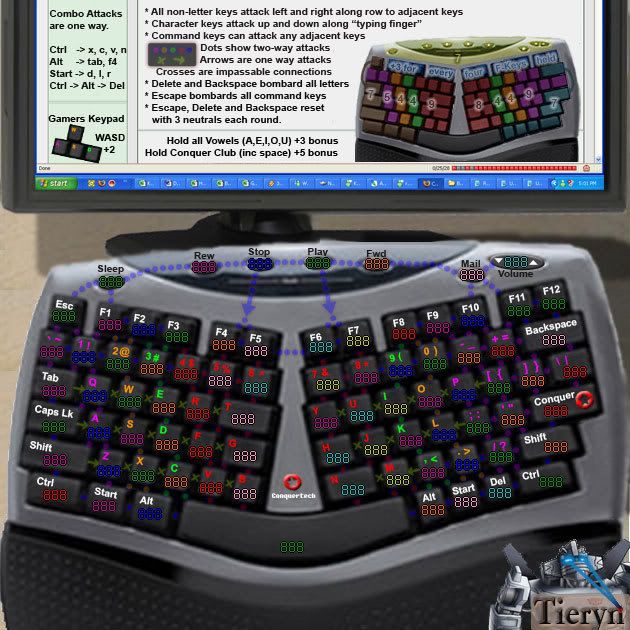
Bonuses should read: +3 at top - 7/5/3/4/7 break 5/3/4/7/8
Oak, Gimil, Can I get comment on gameplay/graphics please?
So far my major though/concern with gameplay is if you take the multimedia keys, then it's a short step to working down into F-keys, and bonusing your way to win the map... While others struggle to hold bigger bonuses...
Either I can make something else easier to hold to give a few options, or I can make the top keys harder to hold by adding an attack route to Rew and Fwd from F2 and F9? or F3 and F8?
Also with Esc/Back/Del as neutralkilled each turn, I'll need to take them out of the continent bonus otherwise it'll be unachievable, and this will change the numbers again in turn. I'm assuming the neutrals are killed and installed -before- bonus calculation?
-
whitestazn88
- Posts: 3128
- Joined: Mon Feb 05, 2007 2:59 pm
- Gender: Male
- Location: behind you
- Contact:
- DiM
- Posts: 10415
- Joined: Wed Feb 14, 2007 6:20 pm
- Gender: Male
- Location: making maps for scooby snacks
1. the windows logo is copyrighted.
2. don't use a keyboard image found on the internet. create your own
3. the max size is 630*600 not 630*630
2. don't use a keyboard image found on the internet. create your own
3. the max size is 630*600 not 630*630
“In the beginning God said, the four-dimensional divergence of an antisymmetric, second rank tensor equals zero, and there was light, and it was good. And on the seventh day he rested.”- Michio Kaku
whitestazn88 wrote:i liked the old bonus structure, is this gonna be up for debate or no?
and i like where the design is going, but its starting to get busy in there.
Sure, debate away. I'm still flinging ideas around trying to find something that works and isn't too bulky. I'd appreciate anyone coming on board to help out with gameplay ideas
DiM wrote:1. the windows logo is copyrighted.
2. don't use a keyboard image found on the internet. create your own
3. the max size is 630*600 not 630*630
1&3 are easy fixes..
2 - Why not use a base image from an actual keyboard? and in terms of creating my own from scratch, well there's where I get stuck. I'm a photo editor rather than image creator
It's not I'm trying to avoid work, god knows I've put heaps into this map and its various incarnations, but what would I be hoping to -get out- of that work? How would making it from scratch myself improve the map?
-
Ogrecrusher
- Posts: 250
- Joined: Thu Aug 16, 2007 2:55 pm
Ogrecrusher wrote:The problem with using a photo as a base is that it looks hideous....
"Hideous" might be a bit harsh, but the image is indeed muddy. It would look much cleaner if recreated using photoshop layers.
Good idea using the monitor for the legend though. So simple it's brilliant.
whitestazn88 wrote:i liked the old bonus structure, is this gonna be up for debate or no?
My personal take on the old bonus structure was that there was way too much going on - too many words and key combinations to keep track of. It seems like this new approach may represent a bit of an over-reaction, because now there are only a couple of words/key combinations, and more traditional regions. I think that the words make the map more interesting, and set it apart from other maps... if I want to play for regions, I'll play classic. I really though you were on to something earlier. Maybe settle on seven or eight CC-related words that would make for fun play? "Conquer," "Club," "Kamchatka," "Congo," "GFY," etc.
Throwing an "x" in between keys to represent barriers is just kinda weird.

Re: QWERTY Keyboard - Gameplay comment needed - What do you like
[quote=oaktown]Throwing an "x" in between keys to represent barriers is just kinda weird.[/quote]
But putting a dot for connections is okay?
I can just as easily go back to full connectedness per hand and word bonuses. I might make the key combinations attack-directions rather than bonuses, and that will solve that issue. There could still be the f-key +1, although I like the idea of using the f-keys as part/required bonuses better. +3 for every 4 or something. Especially the way the F-keys are connected on the current design Perhaps even better if I removed the connections between f-key blocks. Then a few shortcut connections could also take place... one way, yeh that could work nicely.
Removing the need to distinguish keys other than by hand will make instructions simpler. give me more space to fit bonuses in.
Do I honestly have to recreate this from scratch graphically? I'm not a graphics artist. I've never created an image from scratch before. I've done heaps of photo editing tho and I'm reasonably good at it. I can make this look decent from a photo. No other map's been done from a photo, hell, why not have one. We've got an oldschool pixelated video game... why not a photo of the desktop you're sitting in front of... That says a lot more to me than some artificially generated map... This is a -real- concept, and not scaled at all. its about the same scale as the one in front of you. Unlike a territory map, it's real size, and a photo captures that better, imnsho. Really, I'm just wanking on to make it sound good so I don't have to completely redo the map again... but honestly... now that I've said all that... think about it... This is a real map, use a real image.
*shrug*
Anyway, I'll redo it changing bonus structure soon. Gimil, can I get a call on the graphics?
But putting a dot for connections is okay?
I can just as easily go back to full connectedness per hand and word bonuses. I might make the key combinations attack-directions rather than bonuses, and that will solve that issue. There could still be the f-key +1, although I like the idea of using the f-keys as part/required bonuses better. +3 for every 4 or something. Especially the way the F-keys are connected on the current design Perhaps even better if I removed the connections between f-key blocks. Then a few shortcut connections could also take place... one way, yeh that could work nicely.
Removing the need to distinguish keys other than by hand will make instructions simpler. give me more space to fit bonuses in.
Do I honestly have to recreate this from scratch graphically? I'm not a graphics artist. I've never created an image from scratch before. I've done heaps of photo editing tho and I'm reasonably good at it. I can make this look decent from a photo. No other map's been done from a photo, hell, why not have one. We've got an oldschool pixelated video game... why not a photo of the desktop you're sitting in front of... That says a lot more to me than some artificially generated map... This is a -real- concept, and not scaled at all. its about the same scale as the one in front of you. Unlike a territory map, it's real size, and a photo captures that better, imnsho. Really, I'm just wanking on to make it sound good so I don't have to completely redo the map again... but honestly... now that I've said all that... think about it... This is a real map, use a real image.
*shrug*
Anyway, I'll redo it changing bonus structure soon. Gimil, can I get a call on the graphics?
Re: QWERTY Keyboard - Gameplay comment needed - What do you like
I vote that all keys on left can attack (or at least bombard) all other keys, and same for the right side
I really liked the "hold the word" idea
maybe it could work, as long as there was no more then 10, 15 at the most, words
I really liked the "hold the word" idea
maybe it could work, as long as there was no more then 10, 15 at the most, words
Re: QWERTY Keyboard - Gameplay comment needed - What do you like
Okay: i'll do a graphical version up later on the weekend but here's a worded breakdown on gameplay:
Types of keys.
Character keys - all letters, numbers and punctuation. All characters on a hand are connected. Split it as on keyboard.
Control keys - Ctrl, Alt, Start and Shift. Each of these can attack the characters on the other hand. Left Ctrl attacks right hand, etc. Caps Lock, Tab and Enter cannot. They are just territories.
Delete Keys - Delete, Backspace and Escape can bombard any character key on the same hand as them. They also get neutral killed each turn, maybe with 3 or 5 coming back?
Function Keys - Progressive bonus, with +3 for every 4 held
Media Keys - Depending on if I go back to a classic layout with the pencil, or stick with this ergo one (I like the f-key connections on this map...) or design a whole new one from scratch (that will probably be ergo...) these may or may not exist. If they do, they'll be a continent. I'll probably remove them, tho, they provide a nice bridge from one side of the keyboard to the other...
Bonuses will be for words held. I will choose a number of cc specific words. you'll get +1 for each unique letter in the word, since they'll be so hard to hold that's fair. There'll be some 2 letter (LOL), 3 letter, 4 letter, 5, 6, 7, 8 etc... not too many tho... but enough to be interesting. Any suggested words, please post... I don't think I'll go player names, except maybe my own? is that the payment for making maps? self gratification?
is that the payment for making maps? self gratification?  Probably lackattack too, because hey, can't have CC without lack!
Probably lackattack too, because hey, can't have CC without lack!
I won't do keyboard shortcuts for bonuses at all... stick with words only. that's different/unique enough withotu being too confusing or annoyingly unfair. Keep it simple, stupid.
How does that sound guys? any added comments on what I should have?
Types of keys.
Character keys - all letters, numbers and punctuation. All characters on a hand are connected. Split it as on keyboard.
Control keys - Ctrl, Alt, Start and Shift. Each of these can attack the characters on the other hand. Left Ctrl attacks right hand, etc. Caps Lock, Tab and Enter cannot. They are just territories.
Delete Keys - Delete, Backspace and Escape can bombard any character key on the same hand as them. They also get neutral killed each turn, maybe with 3 or 5 coming back?
Function Keys - Progressive bonus, with +3 for every 4 held
Media Keys - Depending on if I go back to a classic layout with the pencil, or stick with this ergo one (I like the f-key connections on this map...) or design a whole new one from scratch (that will probably be ergo...) these may or may not exist. If they do, they'll be a continent. I'll probably remove them, tho, they provide a nice bridge from one side of the keyboard to the other...
Bonuses will be for words held. I will choose a number of cc specific words. you'll get +1 for each unique letter in the word, since they'll be so hard to hold that's fair. There'll be some 2 letter (LOL), 3 letter, 4 letter, 5, 6, 7, 8 etc... not too many tho... but enough to be interesting. Any suggested words, please post... I don't think I'll go player names, except maybe my own?
I won't do keyboard shortcuts for bonuses at all... stick with words only. that's different/unique enough withotu being too confusing or annoyingly unfair. Keep it simple, stupid.
How does that sound guys? any added comments on what I should have?
Re: QWERTY Keyboard - Gameplay comment needed - What do you like
that sounds good
noob
lolcats
lmao
pr0n
mod squad
noob
lolcats
lmao
pr0n
mod squad
- Blitzaholic
- Posts: 23050
- Joined: Wed Aug 09, 2006 11:57 pm
- Location: Apocalyptic Area
Re: QWERTY Keyboard - Gameplay comment needed - What do you like
tenio wrote:that sounds good
noob
lolcats
lmao
pr0n
mod squad
None of these.
I liked Oaktown's suggestions for words. Also, it would probably be better if you find words that need the same letters to obtain, so the continents in effect override each other.
For example: CONE, and CONQUER. You would get a +4 or something for holding CONE, then if you got the Q, U, and R you wouldn't get a second bonus, just a different one. See what I'm trying to say?
Re: QWERTY Keyboard - Gameplay comment needed - What do you like
Conquer and Club is a good example, where the C and U overlap... and that will definately be an option... Of course holding "Conquer Club" itself is an extra extra special bonus...
Other words previously looked at:
Conquer
Club
Risk
Kamchatka
Keyboard
QWERTY
Dice
Strategy
Deploy
Fortify
Defend
Advance
Attack (and Lackattack!)
Foundry
Forged
Quenched
I am reluctant to have too many small words as we don't want people to jag bonuses at the beginning, but I think this list would give us a nice spread of letters to be targeting, without making things -too- complex. Removing the shortcut bonuses is useful, although maybe combining them into a single bonus such as:
Cut/Copy/Paste - hold Ctrl + X, C and V.
ALLCAPS + Caps Lock - Obnoxiousness personified?
Ctrl + Alt + Del - Given Del gets neutralkilled each turn this might be less worthwhile...? I'll think about it.
I'll think about it.
Exit Window: Alt - F - X - F4
Close Window: Ctrl - F - C - F4
How are these sounding?
Other words previously looked at:
Conquer
Club
Risk
Kamchatka
Keyboard
QWERTY
Dice
Strategy
Deploy
Fortify
Defend
Advance
Attack (and Lackattack!)
Foundry
Forged
Quenched
I am reluctant to have too many small words as we don't want people to jag bonuses at the beginning, but I think this list would give us a nice spread of letters to be targeting, without making things -too- complex. Removing the shortcut bonuses is useful, although maybe combining them into a single bonus such as:
Cut/Copy/Paste - hold Ctrl + X, C and V.
ALLCAPS + Caps Lock - Obnoxiousness personified?
Ctrl + Alt + Del - Given Del gets neutralkilled each turn this might be less worthwhile...?
Exit Window: Alt - F - X - F4
Close Window: Ctrl - F - C - F4
How are these sounding?
Re: QWERTY Keyboard - Gameplay updated - check pls p1/17
Updated with as many words as I can fit in from above, and I think it's made a nice set.

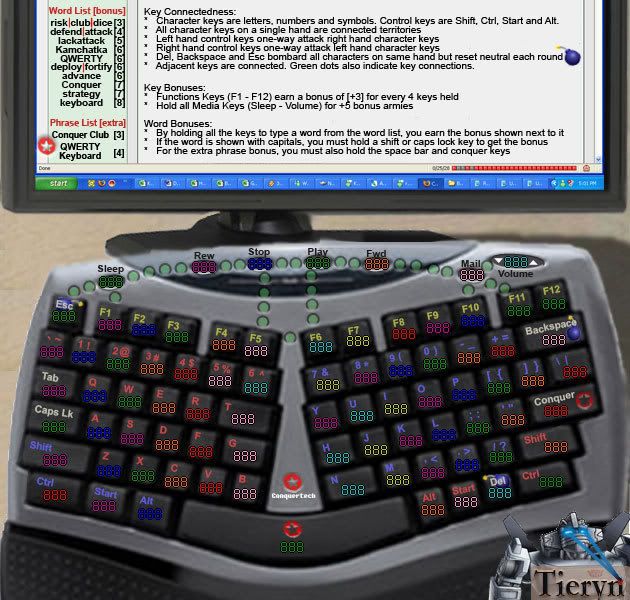
Gameplay and connections changed and letter colours altered to make that look better... Can I get an assessment of where this is gameplay and graphics wise please? I'm feeling pretty good about it... what does it need specifically to get forgeworthy?
Edit: Darkened the keys, I think it looks better.
Edit 2: I added in a venetian blinds effect because it was doing it to me earlier, and it's a typing curse we all know! does it look any good or is it too annoying?

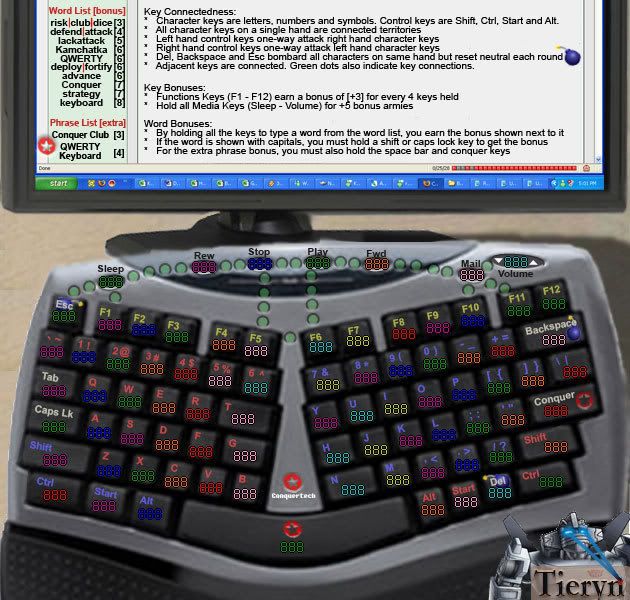
Gameplay and connections changed and letter colours altered to make that look better... Can I get an assessment of where this is gameplay and graphics wise please? I'm feeling pretty good about it... what does it need specifically to get forgeworthy?
Edit: Darkened the keys, I think it looks better.
Edit 2: I added in a venetian blinds effect because it was doing it to me earlier, and it's a typing curse we all know! does it look any good or is it too annoying?
Last edited by Tieryn on Tue Apr 01, 2008 8:53 am, edited 4 times in total.
Re: QWERTY Keyboard - Gameplay updated - check pls p1/17
looks very good, lots of bonuses and words can you put | between different bonuses-words on the same line (ie defend| attack v[5])
Re: QWERTY Keyboard - Gameplay updated - check pls p1/17
done - refresh 
Also added in bombs for del/back/esc and conquer logo for space/phrases
Also added in bombs for del/back/esc and conquer logo for space/phrases
Re: QWERTY Keyboard - Gameplay updated - check pls p1/17
okay, good lol
Re: QWERTY Keyboard - Do you like the blinds?
What colour Keyboard?
Black 39 54%
White 32 45%
71 votes is quite a bit of interest thanks folks! New poll - do you like the venetian blinds effect or not?
thanks folks! New poll - do you like the venetian blinds effect or not?
Black 39 54%
White 32 45%
71 votes is quite a bit of interest
-
whitestazn88
- Posts: 3128
- Joined: Mon Feb 05, 2007 2:59 pm
- Gender: Male
- Location: behind you
- Contact:
Re: QWERTY Keyboard - Do you like the blinds?
i'm not a fan of the blinds thing... it just looks annoying.
the gameplay is sweet, and i like the way it's going.
territory bonuses will be regular in this game right?
the gameplay is sweet, and i like the way it's going.
territory bonuses will be regular in this game right?


