Right now I'm stuck navigating with my keyboard (it sucks!)
so, any help/advice would be greatly appreciated
Moderator: Community Team
sheepofdumb wrote:I'm not scum, just a threat to the town. There's a difference, thank you very much.
ga7 wrote: I'll keep my vote where it should be but just in case Vote Strike Wolf AND f*ck FLAMINGOS f*ck THEM HARD













sheepofdumb wrote:I'm not scum, just a threat to the town. There's a difference, thank you very much.
ga7 wrote: I'll keep my vote where it should be but just in case Vote Strike Wolf AND f*ck FLAMINGOS f*ck THEM HARD













gethine wrote:usb mouse, or standard?
sheepofdumb wrote:I'm not scum, just a threat to the town. There's a difference, thank you very much.
ga7 wrote: I'll keep my vote where it should be but just in case Vote Strike Wolf AND f*ck FLAMINGOS f*ck THEM HARD























sheepofdumb wrote:I'm not scum, just a threat to the town. There's a difference, thank you very much.
ga7 wrote: I'll keep my vote where it should be but just in case Vote Strike Wolf AND f*ck FLAMINGOS f*ck THEM HARD













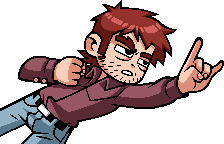



















sheepofdumb wrote:I'm not scum, just a threat to the town. There's a difference, thank you very much.
ga7 wrote: I'll keep my vote where it should be but just in case Vote Strike Wolf AND f*ck FLAMINGOS f*ck THEM HARD













XenHu wrote:Minister Masket wrote:It helps when one owns a LAPTOP with a TOUCHPAD. *cough*
Are you talking to me?
-X
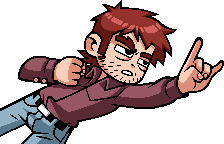







Minister Masket wrote:XenHu wrote:Minister Masket wrote:It helps when one owns a LAPTOP with a TOUCHPAD. *cough*
Are you talking to me?
-X
Certainly NOT! I was bragging about my own technology...GOSH!




static_ice wrote:Minister Masket wrote:XenHu wrote:Minister Masket wrote:It helps when one owns a LAPTOP with a TOUCHPAD. *cough*
Are you talking to me?
-X
Certainly NOT! I was bragging about my own technology...GOSH!
touchpads suck... I cannot think of any thing you do on a computer that would be easier with a touchpad
Users browsing this forum: No registered users