[update: just a few visual tweaks]
I started work on a Vancouver map a few years ago, and recently resurrected the project.
Territories: 69
Continents: 14
I just found out tonight that there is another Vancouver map in progress. Let me know if it makes sense to stop my development and let the other map continue: http://www.conquerclub.com/forum/viewtopic.php?f=241&t=68322&hilit=vancouver
In particular, some of the territories in the suburbs probably need renaming...any suggestions welcome.
original:
Vancouver [updated]
Moderator: Cartographers
14 posts
• Page 1 of 1
Vancouver [updated]
Last edited by Lobster Crush on Mon Feb 16, 2009 11:27 pm, edited 2 times in total.
-

 Lobster Crush
Lobster Crush
- Posts: 93
- Joined: Sun Mar 18, 2007 12:18 am
- Location: Winneapolis, Minnetoba








Re: Vancouver
Updated with a few small changes: continent labels, territory borders drawn more lightly, etc.
-

 Lobster Crush
Lobster Crush
- Posts: 93
- Joined: Sun Mar 18, 2007 12:18 am
- Location: Winneapolis, Minnetoba








Re: Vancouver
The graphics look pretty good. Nice job for a start!
what program are you suing to make it? Is that Photoshop?
I think I'd be able to offer better suggestions if I knew what you used.
what program are you suing to make it? Is that Photoshop?
I think I'd be able to offer better suggestions if I knew what you used.
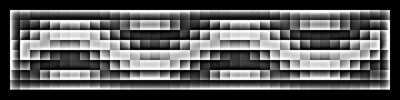
-

 wcaclimbing
wcaclimbing
- Posts: 5598
- Joined: Fri May 12, 2006 10:09 pm
- Location: In your quantum box....Maybe.
















Re: Vancouver
Thanks wcaclimbing,
I'm using GIMP...sadly, I can't afford Photoshop!
LC
I'm using GIMP...sadly, I can't afford Photoshop!
LC
-

 Lobster Crush
Lobster Crush
- Posts: 93
- Joined: Sun Mar 18, 2007 12:18 am
- Location: Winneapolis, Minnetoba








Re: Vancouver
The map does look very good for a first round post. I like the territory count too.
The legend is hard to read on my low-res dial-up. I can't read the "Surry" name. But I don't think you can help that.
I think that you are over-using the blue's and greens though. The two orange-ish territories really highlight that problem, IMO.
I'm not a gameplay guy, but it seems ok? I don't like all the +1s and +2s on the top of the map though. What's up with that? Kinda remnds me of the "Battle of Actium" mapp.
I know a few people will have a problem with there being two Vancouver maps, but I'm not one of them. Graphics-wise, it looks pretty playable now.
Good job bro.
The legend is hard to read on my low-res dial-up. I can't read the "Surry" name. But I don't think you can help that.
I think that you are over-using the blue's and greens though. The two orange-ish territories really highlight that problem, IMO.
I'm not a gameplay guy, but it seems ok? I don't like all the +1s and +2s on the top of the map though. What's up with that? Kinda remnds me of the "Battle of Actium" mapp.
I know a few people will have a problem with there being two Vancouver maps, but I'm not one of them. Graphics-wise, it looks pretty playable now.
Good job bro.
-

 Juan_Bottom
Juan_Bottom
- Posts: 1110
- Joined: Mon May 19, 2008 4:59 pm
- Location: USA RULES! WHOOO!!!!











Re: Vancouver
Thanks, Juan_Bottom.
I can fix the "Surrey" name for sure. All the blues & greens are because I was trying to stick with the Vancouver 2010 winter olympics colour scheme...the oranges are part of that scheme as well. I suppose I could diversify though.
And yes, there are a number of +2 territories at the top of the map. I'm trying to stick to the actual municipalities of the Greater Vancouver Area for realism, though maybe that doesn't make sense. I know the other Vancouver map in development doesn't stick to these.
Cheers,
LC
I can fix the "Surrey" name for sure. All the blues & greens are because I was trying to stick with the Vancouver 2010 winter olympics colour scheme...the oranges are part of that scheme as well. I suppose I could diversify though.
And yes, there are a number of +2 territories at the top of the map. I'm trying to stick to the actual municipalities of the Greater Vancouver Area for realism, though maybe that doesn't make sense. I know the other Vancouver map in development doesn't stick to these.
Cheers,
LC
-

 Lobster Crush
Lobster Crush
- Posts: 93
- Joined: Sun Mar 18, 2007 12:18 am
- Location: Winneapolis, Minnetoba








Re: Vancouver
you have a few 4 way borders, that i would get rid of
-
 LED ZEPPELINER
LED ZEPPELINER
- Posts: 1088
- Joined: Tue Nov 25, 2008 10:09 pm








Re: Vancouver
A few updates:
-added a bridge so that it was obvious New Westminster was one territory.
-changed colours a bit so that Surrey is more readable (the new colour is not blue or green! it's the salmon colour in North Van; Surrey is now the same green North Van was)
-tweaked the continent bonuses (using Widowmaker's spreadsheet...didn't know those were there...oops)
-got rid of the 4-way borders
-increased the font size of the legend for readability (it still needs work...the spacing is a little off)
Any more feedback is welcome.
Cheers,
LC
-added a bridge so that it was obvious New Westminster was one territory.
-changed colours a bit so that Surrey is more readable (the new colour is not blue or green! it's the salmon colour in North Van; Surrey is now the same green North Van was)
-tweaked the continent bonuses (using Widowmaker's spreadsheet...didn't know those were there...oops)
-got rid of the 4-way borders
-increased the font size of the legend for readability (it still needs work...the spacing is a little off)
Any more feedback is welcome.
Cheers,
LC
-

 Lobster Crush
Lobster Crush
- Posts: 93
- Joined: Sun Mar 18, 2007 12:18 am
- Location: Winneapolis, Minnetoba








Re: Vancouver
i would try fixing your dotted lines/attack route.
-
 LED ZEPPELINER
LED ZEPPELINER
- Posts: 1088
- Joined: Tue Nov 25, 2008 10:09 pm








Re: Vancouver [updated]
Hmm, not sure what you mean, Led Zeppeliner. You mean the one white dotted line? Fixed in what way?
Thanks,
LC
Thanks,
LC
-

 Lobster Crush
Lobster Crush
- Posts: 93
- Joined: Sun Mar 18, 2007 12:18 am
- Location: Winneapolis, Minnetoba








Re: Vancouver [updated]
Lobster Crush wrote:Hmm, not sure what you mean, Led Zeppeliner. You mean the one white dotted line? Fixed in what way?
Thanks,
LC
i mean the white dotted line, try making it a little more even, and nicer looking, right now none of the dotts look the same size
-
 LED ZEPPELINER
LED ZEPPELINER
- Posts: 1088
- Joined: Tue Nov 25, 2008 10:09 pm








Re: Vancouver [updated]
Here are a few graphics suggestions:
what kind of brush are you using for your continent borders? It looks really pixellated. Did you use the Pencil tool?
If you aren't up for re-drawing them with a slightly softer brush, maybe gaussian blur (GIMP does that, right?) your continent borders just a tiny bit. Something like setting it to 1 pixel. Or even smaller. that'll make the edges less pixellated.
Could you put a slight dark glow behind your text, so it stands out in front of the background a bit more?
I'm not familiar with how to do it in GIMP. The best thing I can think of, since I don't know what GIMP can do, is to duplicate the layer that has all your text on it. Invert that so it is all black. Put it behind your text layer so the white text is in front of the black.
Then use gaussian blur on the black layer. change opacity till it looks good.
For your territory borders, are they all supposed to be parallel and perpendicular to eachother? Or slightly off? Its noticable in the Vancouver continent. All the borders are sloped just a bit, not exactly at right angles to each other.
Its fine if they are supposed to be like that, I just think they'd look better if they were more exact.
what kind of brush are you using for your continent borders? It looks really pixellated. Did you use the Pencil tool?
If you aren't up for re-drawing them with a slightly softer brush, maybe gaussian blur (GIMP does that, right?) your continent borders just a tiny bit. Something like setting it to 1 pixel. Or even smaller. that'll make the edges less pixellated.
Could you put a slight dark glow behind your text, so it stands out in front of the background a bit more?
I'm not familiar with how to do it in GIMP. The best thing I can think of, since I don't know what GIMP can do, is to duplicate the layer that has all your text on it. Invert that so it is all black. Put it behind your text layer so the white text is in front of the black.
Then use gaussian blur on the black layer. change opacity till it looks good.
For your territory borders, are they all supposed to be parallel and perpendicular to eachother? Or slightly off? Its noticable in the Vancouver continent. All the borders are sloped just a bit, not exactly at right angles to each other.
Its fine if they are supposed to be like that, I just think they'd look better if they were more exact.
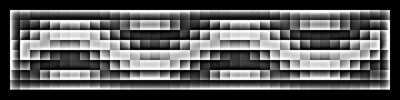
-

 wcaclimbing
wcaclimbing
- Posts: 5598
- Joined: Fri May 12, 2006 10:09 pm
- Location: In your quantum box....Maybe.
















Re: Vancouver [updated]
Personally I would suggest making contact with the developer of the other Vancouver map, and seeing if you can come to some kind of agreement between you - maybe you could team up and work on the map together?

PB: 2661 | He's blue... If he were green he would die | No mod would be stupid enough to do that
-

 MrBenn
MrBenn
- Posts: 6880
- Joined: Wed Nov 21, 2007 9:32 am
- Location: Off Duty




















Re: Vancouver [updated]
[Moved]
It would appear that development of this map has stalled. If the mapmaker wants to continue with the map, then one of the CAs will be able to help put the thread back into the Foundry system, after an update has been made.
Mr B
It would appear that development of this map has stalled. If the mapmaker wants to continue with the map, then one of the CAs will be able to help put the thread back into the Foundry system, after an update has been made.
Mr B

PB: 2661 | He's blue... If he were green he would die | No mod would be stupid enough to do that
-

 MrBenn
MrBenn
- Posts: 6880
- Joined: Wed Nov 21, 2007 9:32 am
- Location: Off Duty




















14 posts
• Page 1 of 1
Return to Melting Pot: Map Ideas
Who is online
Users browsing this forum: No registered users



