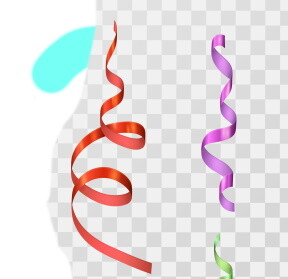Page 1 of 1
tech help with pictures, anyone?

Posted:
Tue Jun 01, 2021 12:28 amby jonesthecurl
So I downloaded a simple image from canstock, it's a number of curly ribbons. The background is checkered grey-and-white, which in many picture-editing programs means "white space". I had expected to be able to import this image into a picture-editing program and assume that the checkered background would translate. So far every program I've imported it into sees the checkered background as checkers. If I erase part of the background I get a different size of checkers. All I want to do is to be able to take various ribbon images and use them as layers in a picture. Any suggestions?
Re: tech help with pictures, anyone?

Posted:
Tue Jun 01, 2021 3:27 amby DoomYoshi
Which program(s) are you using?
Re: tech help with pictures, anyone?

Posted:
Tue Jun 01, 2021 6:30 amby HitRed
The checkerboard shows the that area is transparent. Allows the background to become anything you choose.
Look on YouTube for similar to this.
Photoshop working with transparencies.
Re: tech help with pictures, anyone?

Posted:
Wed Jun 02, 2021 6:03 pmby jonesthecurl
Thank you both. I do understand the checkerboard convention: it means 'transparent' - i.e. if there's only one layer it is effectively blank, if there's layers beneath you see through to the next layer. But when I import the picture to inkscape, paint.net or krita, it imports the checkers as actual checkers. If I erase that part of the pic, I get different sized checkers, showing the actually transparent bit.
Here: I've erased a part of the checker pattern in paint.net, and added a layer beneath with a splash of paint to illustrate
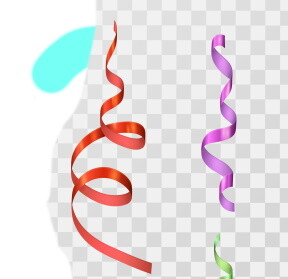
Re: tech help with pictures, anyone?

Posted:
Wed Jun 02, 2021 8:40 pmby DoomYoshi
jonesthecurl wrote:Thank you both. I do understand the checkerboard convention: it means 'transparent' - i.e. if there's only one layer it is effectively blank, if there's layers beneath you see through to the next layer. But when I import the picture to inkscape, paint.net or krita, it imports the checkers as actual checkers. If I erase that part of the pic, I get different sized checkers, showing the actually transparent bit.
Here: I've erased a part of the checker pattern in paint.net, and added a layer beneath with a splash of paint to illustrate
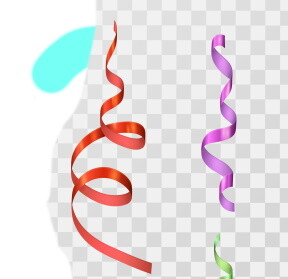
Jpeg does not allow transparent backgrounds. You need to use a different file type.
When you bought it, were there different file type options? I say this because you uploaded a JPG, that might be your problem.
Re: tech help with pictures, anyone?

Posted:
Wed Jun 02, 2021 11:15 pmby jonesthecurl
I'm beginning to discover this, There's also a EPS file, but I'm having a bugger of a time doing anything with it.
Re: tech help with pictures, anyone?

Posted:
Thu Jun 03, 2021 12:21 amby DoomYoshi
Try Paintshop pro? I'm not familiar with EPS. It's strange that they would give you a transparent background in jpg format. That's almost a troll, but let's assume they are well-meaning and call it an oversight instead.
Re: tech help with pictures, anyone?

Posted:
Fri Jul 02, 2021 10:53 pmby jonesthecurl
Actually, it's too late for what I wanted, but this proved very simple to solve.
(1) Open a Word document
(2) IMport the picture
(3) click on 'Format Picture'
(4) click on 'remove background'.