Page 1 of 1
Computer Trouble

Posted:
Fri Jun 29, 2007 11:09 pmby pancakemix
I was wondering if someone could help me with this problem I'm having. Whenever I try to listen to sound on my computer from anywhere, it doesn't work. When I tried to play a song already on my computer, I get a message saying this:
"Windows Media Player cannot play the file because there is a problem with your sound device. There might not be a sound device installed on your computer, it might be in use by another program, or it might not be functioning properly."
It's pretty self explanatory, yes, but I have no clue what's wrong or how to fix it. Anybody got any ideas?

Posted:
Fri Jun 29, 2007 11:11 pmby hecter
Looks like you're speakers are messed up, or, worse, your sound card is messed up.
That's what I think, anyway. Try plugging in a pair of speakers/headphones that you know work, and try again. If that doesn't work, try technical support.

Posted:
Fri Jun 29, 2007 11:23 pmby pancakemix
I checked the speakers and the headphones, they're fine. I think it's my sound card, and that would be very bad.
Luckily, I think it's covered by the warranty.

Posted:
Fri Jun 29, 2007 11:29 pmby hecter
pancakemix wrote:I checked the speakers and the headphones, they're fine. I think it's my sound card, and that would be very bad.
Luckily, I think it's covered by the warranty.
First, try re-installing the speakers (I have a mac, so I don't know what that would involve).
Then call technical support. As you're right, if it is the sound card, that is pretty bad. Hopefully it's not an integrated one, as that would be even worse!

Posted:
Fri Jun 29, 2007 11:30 pmby Nobunaga
... Try to open one of those files with RealPlayer and see what happens...
... Right Click - Open File with.... - then select. (if you have RealPlayer installed).
... Windows Media Player is quirky.

Posted:
Fri Jun 29, 2007 11:39 pmby unriggable
I'm pretty sure that's its your sound card since your computer is aware of the problem.
Nobunaga wrote:... Windows Media Player is quirky.
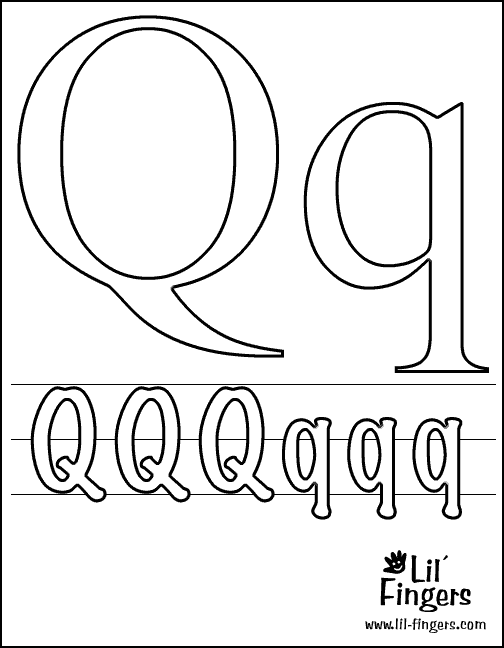

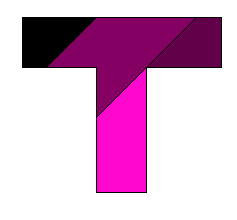

Posted:
Fri Jun 29, 2007 11:40 pmby pancakemix
Realplayer won't play anything.

Posted:
Fri Jun 29, 2007 11:44 pmby hecter
pancakemix wrote:Realplayer won't play anything.
Alright, looks like it's the sound card to me. I recommend calling technical support and seeing what they can do.

Posted:
Fri Jun 29, 2007 11:45 pmby pancakemix
My sound fixed itself. I restarted my computer and it started working.

Posted:
Fri Jun 29, 2007 11:47 pmby hecter
pancakemix wrote:My sound fixed itself. I restarted my computer and it started working.

That's the FIRST thing you're supposed to try! You make a thread AFTER you already tried restarting you're comp!

Posted:
Fri Jun 29, 2007 11:49 pmby pancakemix
hecter wrote:pancakemix wrote:My sound fixed itself. I restarted my computer and it started working.

That's the FIRST thing you're supposed to try! You make a thread AFTER you already tried restarting you're comp!
I had already and it didn't work, so I made the the thread.

Posted:
Fri Jun 29, 2007 11:49 pmby Jehan
that happened to me after one of the recent updates my comp got from microsoft, it keeps messing up the sound, restarting works for me.

Posted:
Fri Jun 29, 2007 11:50 pmby hecter
pancakemix wrote:hecter wrote:pancakemix wrote:My sound fixed itself. I restarted my computer and it started working.

That's the FIRST thing you're supposed to try! You make a thread AFTER you already tried restarting you're comp!
I had already and it didn't work, so I made the the thread.
Well, you ARE using Windows, so it's okay.

Posted:
Sat Jun 30, 2007 12:28 amby Nobunaga
pancakemix wrote:My sound fixed itself. I restarted my computer and it started working.
...

Well done!
...

Posted:
Sat Jun 30, 2007 1:14 amby Fircoal
pancakemix wrote:My sound fixed itself. I restarted my computer and it started working.
CURSES! I wanted Pancake to go soundless.


Posted:
Sat Jun 30, 2007 1:56 amby reverend_kyle
hecter wrote:pancakemix wrote:hecter wrote:pancakemix wrote:My sound fixed itself. I restarted my computer and it started working.

That's the FIRST thing you're supposed to try! You make a thread AFTER you already tried restarting you're comp!
I had already and it didn't work, so I made the the thread.
Well, you ARE using Windows, so it's okay.
Windows isn't the problem, its the computer brand. I'm willing to bet its a hp or compaq.
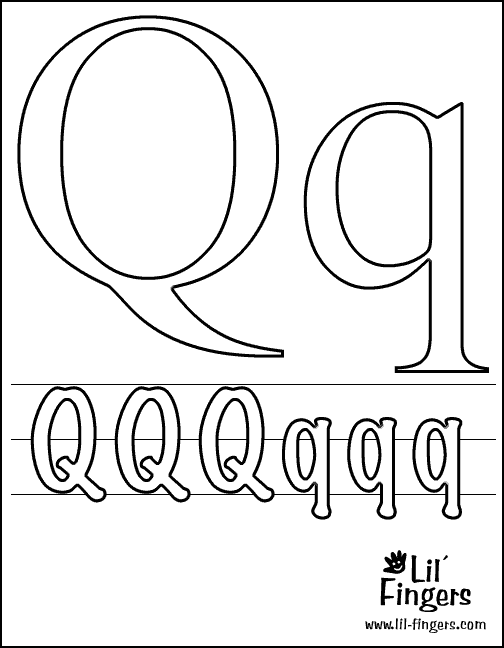

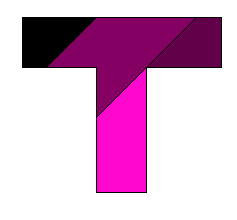
 That's the FIRST thing you're supposed to try! You make a thread AFTER you already tried restarting you're comp!
That's the FIRST thing you're supposed to try! You make a thread AFTER you already tried restarting you're comp!