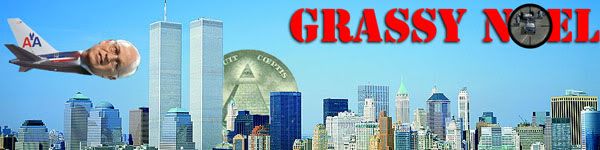I need to reduce the size of my image from 80k down to 40k, is there a program or even a website that can do this?
all help will be apriciated greatly thanks.
Is there a program that can reduce "K" sizes in pi
Moderator: Community Team
10 posts
• Page 1 of 1
Well the "size" of your image depends on the info that it contains...so you could reduce the physical size of pixels in the image....also pics with less colour gradation would be smaller. Different formats are different "sizes" as well- a JPEG would be larger than and GIF, for example.
-
 foolish_yeti
foolish_yeti
- Posts: 221
- Joined: Thu Jan 04, 2007 5:09 pm
- Location: nowhere

Cheers, im using photoshop at the moment, and i make it the smallest amount but my image seems to get all pixalated and cruddy. Im using Jpeg, but i think my problem is that im using photoshop, everything seems to be real be in terms of Kb, no matter what i make.

-

 Ronaldinho
Ronaldinho
- Posts: 3069
- Joined: Sat May 27, 2006 5:35 pm
- Location: Dorset, England.












Blah .blah..blah blah blah
you clean up well kid
-

 Atilla
Atilla
- Posts: 74
- Joined: Sat Jan 13, 2007 4:55 pm
- Location: Forsyth, Ga







Ronaldinho wrote:Cheers, im using photoshop at the moment, and i make it the smallest amount but my image seems to get all pixalated and cruddy. Im using Jpeg, but i think my problem is that im using photoshop, everything seems to be real be in terms of Kb, no matter what i make.
go to save for web in photoshop there you can lower the kb's
-

 Wisse
Wisse
- Posts: 4448
- Joined: Fri Oct 13, 2006 2:59 pm
- Location: The netherlands, gelderland, epe







Cheers bro, i know you have to do that when you animate and stuff, but dident know you could do it for normal pics. Cheers.

-

 Ronaldinho
Ronaldinho
- Posts: 3069
- Joined: Sat May 27, 2006 5:35 pm
- Location: Dorset, England.












for jpegs, try changing the compression ratio to 1x1,1x1,1x1.
It should be in a pulldown menu on the picture options thinger.
It should be in a pulldown menu on the picture options thinger.
Initiate discovery! Fire the Machines! Throw the switch Igor! THROW THE F***ING SWITCH!
-

 vtmarik
vtmarik
- Posts: 3863
- Joined: Mon May 15, 2006 9:51 am
- Location: Riding on the waves of fear and loathing.
10 posts
• Page 1 of 1
Who is online
Users browsing this forum: mookiemcgee