AJAX BOB 4.7.1 Development/Discussion (don't post bugs here)
Moderator: Tech Team
in the new color scheme...i think bob has player 7 and 8 reversed...grey should be player 8. or did i miss a step?
XI Lifetime Member...Where killing is done with honor and among friends, (occasionally drunk, but still friends.)


-

 Zepy12
Zepy12
- Posts: 140
- Joined: Fri Feb 03, 2006 2:13 pm
- Location: Mousetown, FL





So, A thought I've just had, it could be nice to have a "Number of Armies Deployed since last attack" feature, for people who just build up tons of armies in fog of war games 
Just a thought... It could be a "predictive" number of armies, maybe some sort of ratio of deploys to attacks?
Just a thought... It could be a "predictive" number of armies, maybe some sort of ratio of deploys to attacks?
-

 Tieryn
Tieryn
- Posts: 781
- Joined: Mon May 28, 2007 7:30 am
- Location: Generation One







RjBeals wrote:Zepy12 wrote:in the new color scheme...i think bob has player 7 and 8 reversed...grey should be player 8. or did i miss a step?
You are correct sir. I'm sure within minutes Yeti will have it updated
Bugger...
I'll update later/tomorrow...
C.

Highest score : 2297
-

 yeti_c
yeti_c
- Posts: 9624
- Joined: Thu Jan 04, 2007 9:02 am















Re: AJAX BOB
[quote="yeti_c"]This is AJAX BOB - the new version of the award winning BOB script that takes all the original features from BOB and upgrades them to work with the AJAX version of the site...
Get it here... [url=http://userscripts.org/scripts/show/13076]GET AJAX BOB[/url]
Below is the TODO - feel free to post things here that you want adding...
[quote]
TODO :
Terminator points totaller.
Progress Bar.
Rework continents slightly to remove deadzone for continents full of partial subcontinents.
Anything else that needs to be added?
[/quote]
Latest version is
[quote]VERSION : 4.1.9
FIXED :
New Colours.
Upgrade button goes straight to upgrade
Var parent fix - for CM Script to work correctly.
Added - Time round finishes on Mygames
Added the menu option to change the format... (If on this page) [/quote]
Old versions...
[quote]VERSION : 4.1.6
FIXED :
MenuHider now disables itself when a PM comes in.
Elimination Summary added.
Terminator Summary extended to have round numbers of the action.
TextMap now only created if it's on - speeds up Conquerman.
Fixes bug for duplicated continents in Stats table.[/quote]
[quote]VERSION : 4.1.2
FIXED :
Included web page was wrong for some people so changed back to what we had before.
Redirected upgrade checker to a txt file now - hopefully this one will work. [/quote]
[quote]VERSION : 4.1.1
FIXED :
New XML Features released by LackAttack... required new version of BOB.
All new XML features are now compatible.
(Note - if territory adjustment is used - the "***'s" bit isn't correct just yet!)[/quote]
[quote]VERSION : 3.6.8
FIXED : The BOB Support Script has been removed from userscripts - so I've sorted out some new hosting.
Also made it so that if it fails again - it won't error - it just won't think there's an update.
Also removed the Check for during turns - it is only run on page init.[/quote]
[quote]VERSION : 3.6.7
FIXED : FOW counter for 2player games was off.[/quote]
[quote]VERSION : 3.6.6
FIXED : Previous fix reintroduced topic review bug![/quote]
[quote]VERSION : 3.6.5
FIXED : Small bug with site options when user not logged in.[/quote]
[quote]VERSION : 3.6.4
FIXED :
Made some options site wide (Hide Menu, Help/Info & Upgrade Notification)
Reworded Confirmation Notifications.
Some general house keeping - i.e. moving of functions and stuff to more logical places (the script was looking a mess!!)[/quote]
[quote]VERSION : 3.6.3
FIXED : Small bug caused by the "topic review" when posting.[/quote]
[quote]VERSION : 3.6.2
FIXED : Hide Menu is now available throughout the site.[/quote]
[quote]VERSION : 3.6.1
FIXED :
New Upgrade Available code[/quote]
[quote]VERSION : 3.5.10
FIXED : Compare against width not 600 - else maps that are bigger than 600 aren't affected.[/quote]
[quote]VERSION : 3.5.9
FIXED : Small bug when viewing games.[/quote]
[quote]VERSION : 3.5.8
FIXED : Minimum Form Width is now configurable in the menu...
Absolute Minimum is 600 - Maximum is 1000.[/quote]
[quote]VERSION : 3.5.7
FIXED :
Clock.
ActionForm width now equals the map width - and changes when you change the map size.[/quote]
[quote]VERSION : 3.5.6
FIXED : Speed games go red after 1 minute. [/quote]
[quote]VERSION : 3.5.5
FIXED : Clock now counts down when it's red and flashing![/quote]
[quote]VERSION : 3.5.4
FIXED :
A few UI issues tidied up.
Anchor tags removed from Help cos they didn't work.
ActionForm widenend to please the masses.[/quote]
[quote]VERSION : 3.5.3
FIXED :
Few tweaks here and there for help text and UI.[/quote]
[quote]VERSION : 3.5.2
FIXED :
Dice Floater Now pops on and off page without a problem.
Float Actions - now renamed HUD (Heads Up Display)
Tightened Deferred Bug - can still occur but less likely.
Fixed Continent Click Handler when commas where present (AOM:Magic)
Reworded Menu options slightly for tighter UI.[/quote]
[quote]VERSION : 3.5.1
FIXED :
Cicero's Updated Help text included - (Cicero says this is WorkInProgress)
Actions floater now includes the Dice Rolls at the top.
New Colours into the script
PS There is a bug in the unfloat code at the moment - the dice won't go back into the correct place - and then they will float in the wrong place later - so best to leave it either on or off!![/quote]
[quote]VERSION : 3.4.5
FIXED :
ActionForm Floater no longer breaks games you are not in.
Show menu div is now dynamically resized to the height of the webpage... not the height of the screen... (i.e. it now goes all the way to the bottom - and doesn't stop just about at Map Inspect)[/quote]
[quote]VERSION : 3.4.4
FIXED :
Action Form Floater now floats if already on.
Menu Hider is now switchable...
To hide the menu - point over the header the footer or the central column...
To show the menu again point to the left hand side of the screen...
Default is off - so ensure to turn it on if you want it on.
PS - The top menu doesn't have an ID so I can't add the event handler to it.[/quote]
[quote]VERSION : 3.4.3
FIXED :
New "Float Actions" function - stolen from edthemaster.
This allows you to fix the action bar onto the bottom of the screen.[/quote]
[quote]VERSION : 3.4.2
FIXED :
CALC is now fixed for Bombardments.[/quote]
[quote]VERSION : 3.4.1
FIXED :
New Hide Menu code - In the BOB menu there is a button called "Hide Menu" click this and the left menu will disappear... to make it reappear simply move your mouse to the far left of the screen.[/quote]
[quote]VERSION : 3.3.2
FIXED : Double Lined "Standard" Stats table Header.[/quote]
[quote]VERSION : 3.3.1
FIXED :
Deferred Armies now in a seperate column.
Last Bonus stat now added.
UI for Stats table cleaned up and header row put on 2 lines.[/quote]
[quote]VERSION : 3.2.3
FIXED :
FOW Analyser UI now looks a lot better in the stats table.
Deadbeats dropped from Calculations (unless it's Terminator).
Neutral dropped from Calculations (unless you can see it).[/quote]
[quote]VERSION : 3.2.2
FIXED : FOW Analyser with Colour Codes ON.[/quote]
[quote]VERSION : 3.2.1
FIXED :
Added new FOW calculator for territories - see number in brackets beyond the territories number.
This isn't it's final form yet - as the UI isn't that great yet - but it's first release...
Let me know if there are any errors.[/quote]
[quote]VERSION : 3.1.1
FIXED :
Reworked Territory Bonus display.
A third column is added to the calculations called TB (Territory Bonus)
Also this column is calculated based on what is actually taken off/added as your territory bonus... i.e. if you have decay of 5 and you only have 3 armies on the territory - then this bonus is calculated as -2 (i.e. 3 will decay to 1)
All territory bonuses are still shown in the continent list after the figures though.[/quote]
[quote]VERSION : 3.0.5
FIXED : Further Scotland map fixes.[/quote]
[quote]VERSION : 3.0.4
FIXED :
MFontolans Clock formatting code[/quote]
[quote]
VERSION : 3.0.3
FIXED :
Yowzer94's Clock Parsing Fix
Scotland & problem[/quote]
[quote]VERSION : 3.0.2
FIXED :
Map Inspect for Teams in Quadruples[/quote]
[quote]VERSION : 3.0.1
FIXED :
Support for Quadruples & 8 player Doubles.
Support for Colourblind codes.
[/quote]
[quote]VERSION : 3.00
FIXED :
8 Player Support
[/quote]
[quote]VERSION : 2.20
FIXED :
Relinked images on cards.gif[/quote]
[quote]VERSION : 2.19
FIXED :
Added Upgrade link to take you directly to the userscripts page
Added an id to the menu for LobsterCrush
[/quote]
[quote]VERSION : 2.18
FIXED :
Repointed Help links to this thread.[/quote]
[quote]VERSION : 2.17
FIXED :
Add Objective Summary coding.[/quote]
[quote]VERSION : 2.16
FIXED :
Increased adjustment bounds to 22.
Fixed Terminator log update.[/quote]
[quote]VERSION : 2.15
FIXED :
Neutral armies where being blatted when Unknown armies were present.
[/quote]
[quote]VERSION : 2.14
FIXED :
Map Inspect Div now dynamic when turning it on and off.
[/quote]
[quote]VERSION : 2.13
(2.12 was crap)
FIXED :
Fixed Coloured Drop downs for Doodle earth (and other maps with brackets in)
Fixed Link labels to point to this thread...
[/quote]
[quote]VERSION : 2.11
FIXED :
Coloured Drop downs.
[/quote]
[quote]VERSION : 2.10
FIXED :
Smoother turning on and off of Map Inspect (no longer needs page refresh)!
[/quote]
[quote]VERSION : 2.9
FIXED :
Coloured Drop Downs now working.
[/quote]
[quote]VERSION : 2.8
FIXED :
Added new "Map Centering" toggles... this is due to a complaint that the army numbers aren't centered properly... they are centred for me on the defaults (0 and 0) - this allows people to tweak them as they wish...
This is a "Per map setting".
[/quote]
[quote]VERSION : 2.7
FIXED :
Undefined in the bottom right hand corner.
[/quote]
[quote]VERSION : 2.6
FIXED :
New version of Map Opacity code that doesn't rely on Map Inspect's presence.
[/quote]
[quote]VERSION : 2.5
FIXED :
Map Opacity -> I had a flash of genius whilst talking to Optimus Prime and have coded a new version of this... Now numbers do not fade with the map... I've also removed the army number highlight for map inspect (as no longer needed...) -> Feedback required <- does it work as you play a turn? (I can't test as have no games...)
[/quote]
[quote]VERSION : 2.4
FIXED :
Territory Bonuses
Territory bonuses are shown in [Square brackets] in the stats displays and on the Text Map & Map Inspect layers.
The Territory bonuses are also added into the "Expected army" number too... Do you like this?
[/quote]
[quote]VERSION : 2.3
FIXED :
Map Fade to not fade army numbers. <- well a slight modification if you have Map Fade then the numbers of the armies are displayed as well on a Black Background <- comments on font size/background required...
[/quote]
[quote]VERSION : 2.2
FIXED :
Stats table updating.
[/quote]
[quote]VERSION : 2.1
FIXED :
Click Handlers -> you used to be able to click on your continents in the stats and the text map and this would then flash up where these territories were on the map... This doesn't work at the moment...
Undefined in the top left when Map Inspect is on.
[/quote]
[quote]VERSION : 2.0
FIXED :
Most original features upgraded into 2.0
[/quote][/quote][url][/url]
Get it here... [url=http://userscripts.org/scripts/show/13076]GET AJAX BOB[/url]
Below is the TODO - feel free to post things here that you want adding...
[quote]
TODO :
Terminator points totaller.
Progress Bar.
Rework continents slightly to remove deadzone for continents full of partial subcontinents.
Anything else that needs to be added?
[/quote]
Latest version is
[quote]VERSION : 4.1.9
FIXED :
New Colours.
Upgrade button goes straight to upgrade
Var parent fix - for CM Script to work correctly.
Added - Time round finishes on Mygames
Added the menu option to change the format... (If on this page) [/quote]
Old versions...
[quote]VERSION : 4.1.6
FIXED :
MenuHider now disables itself when a PM comes in.
Elimination Summary added.
Terminator Summary extended to have round numbers of the action.
TextMap now only created if it's on - speeds up Conquerman.
Fixes bug for duplicated continents in Stats table.[/quote]
[quote]VERSION : 4.1.2
FIXED :
Included web page was wrong for some people so changed back to what we had before.
Redirected upgrade checker to a txt file now - hopefully this one will work. [/quote]
[quote]VERSION : 4.1.1
FIXED :
New XML Features released by LackAttack... required new version of BOB.
All new XML features are now compatible.
(Note - if territory adjustment is used - the "***'s" bit isn't correct just yet!)[/quote]
[quote]VERSION : 3.6.8
FIXED : The BOB Support Script has been removed from userscripts - so I've sorted out some new hosting.
Also made it so that if it fails again - it won't error - it just won't think there's an update.
Also removed the Check for during turns - it is only run on page init.[/quote]
[quote]VERSION : 3.6.7
FIXED : FOW counter for 2player games was off.[/quote]
[quote]VERSION : 3.6.6
FIXED : Previous fix reintroduced topic review bug![/quote]
[quote]VERSION : 3.6.5
FIXED : Small bug with site options when user not logged in.[/quote]
[quote]VERSION : 3.6.4
FIXED :
Made some options site wide (Hide Menu, Help/Info & Upgrade Notification)
Reworded Confirmation Notifications.
Some general house keeping - i.e. moving of functions and stuff to more logical places (the script was looking a mess!!)[/quote]
[quote]VERSION : 3.6.3
FIXED : Small bug caused by the "topic review" when posting.[/quote]
[quote]VERSION : 3.6.2
FIXED : Hide Menu is now available throughout the site.[/quote]
[quote]VERSION : 3.6.1
FIXED :
New Upgrade Available code[/quote]
[quote]VERSION : 3.5.10
FIXED : Compare against width not 600 - else maps that are bigger than 600 aren't affected.[/quote]
[quote]VERSION : 3.5.9
FIXED : Small bug when viewing games.[/quote]
[quote]VERSION : 3.5.8
FIXED : Minimum Form Width is now configurable in the menu...
Absolute Minimum is 600 - Maximum is 1000.[/quote]
[quote]VERSION : 3.5.7
FIXED :
Clock.
ActionForm width now equals the map width - and changes when you change the map size.[/quote]
[quote]VERSION : 3.5.6
FIXED : Speed games go red after 1 minute. [/quote]
[quote]VERSION : 3.5.5
FIXED : Clock now counts down when it's red and flashing![/quote]
[quote]VERSION : 3.5.4
FIXED :
A few UI issues tidied up.
Anchor tags removed from Help cos they didn't work.
ActionForm widenend to please the masses.[/quote]
[quote]VERSION : 3.5.3
FIXED :
Few tweaks here and there for help text and UI.[/quote]
[quote]VERSION : 3.5.2
FIXED :
Dice Floater Now pops on and off page without a problem.
Float Actions - now renamed HUD (Heads Up Display)
Tightened Deferred Bug - can still occur but less likely.
Fixed Continent Click Handler when commas where present (AOM:Magic)
Reworded Menu options slightly for tighter UI.[/quote]
[quote]VERSION : 3.5.1
FIXED :
Cicero's Updated Help text included - (Cicero says this is WorkInProgress)
Actions floater now includes the Dice Rolls at the top.
New Colours into the script
PS There is a bug in the unfloat code at the moment - the dice won't go back into the correct place - and then they will float in the wrong place later - so best to leave it either on or off!![/quote]
[quote]VERSION : 3.4.5
FIXED :
ActionForm Floater no longer breaks games you are not in.
Show menu div is now dynamically resized to the height of the webpage... not the height of the screen... (i.e. it now goes all the way to the bottom - and doesn't stop just about at Map Inspect)[/quote]
[quote]VERSION : 3.4.4
FIXED :
Action Form Floater now floats if already on.
Menu Hider is now switchable...
To hide the menu - point over the header the footer or the central column...
To show the menu again point to the left hand side of the screen...
Default is off - so ensure to turn it on if you want it on.
PS - The top menu doesn't have an ID so I can't add the event handler to it.[/quote]
[quote]VERSION : 3.4.3
FIXED :
New "Float Actions" function - stolen from edthemaster.
This allows you to fix the action bar onto the bottom of the screen.[/quote]
[quote]VERSION : 3.4.2
FIXED :
CALC is now fixed for Bombardments.[/quote]
[quote]VERSION : 3.4.1
FIXED :
New Hide Menu code - In the BOB menu there is a button called "Hide Menu" click this and the left menu will disappear... to make it reappear simply move your mouse to the far left of the screen.[/quote]
[quote]VERSION : 3.3.2
FIXED : Double Lined "Standard" Stats table Header.[/quote]
[quote]VERSION : 3.3.1
FIXED :
Deferred Armies now in a seperate column.
Last Bonus stat now added.
UI for Stats table cleaned up and header row put on 2 lines.[/quote]
[quote]VERSION : 3.2.3
FIXED :
FOW Analyser UI now looks a lot better in the stats table.
Deadbeats dropped from Calculations (unless it's Terminator).
Neutral dropped from Calculations (unless you can see it).[/quote]
[quote]VERSION : 3.2.2
FIXED : FOW Analyser with Colour Codes ON.[/quote]
[quote]VERSION : 3.2.1
FIXED :
Added new FOW calculator for territories - see number in brackets beyond the territories number.
This isn't it's final form yet - as the UI isn't that great yet - but it's first release...
Let me know if there are any errors.[/quote]
[quote]VERSION : 3.1.1
FIXED :
Reworked Territory Bonus display.
A third column is added to the calculations called TB (Territory Bonus)
Also this column is calculated based on what is actually taken off/added as your territory bonus... i.e. if you have decay of 5 and you only have 3 armies on the territory - then this bonus is calculated as -2 (i.e. 3 will decay to 1)
All territory bonuses are still shown in the continent list after the figures though.[/quote]
[quote]VERSION : 3.0.5
FIXED : Further Scotland map fixes.[/quote]
[quote]VERSION : 3.0.4
FIXED :
MFontolans Clock formatting code[/quote]
[quote]
VERSION : 3.0.3
FIXED :
Yowzer94's Clock Parsing Fix
Scotland & problem[/quote]
[quote]VERSION : 3.0.2
FIXED :
Map Inspect for Teams in Quadruples[/quote]
[quote]VERSION : 3.0.1
FIXED :
Support for Quadruples & 8 player Doubles.
Support for Colourblind codes.
[/quote]
[quote]VERSION : 3.00
FIXED :
8 Player Support
[/quote]
[quote]VERSION : 2.20
FIXED :
Relinked images on cards.gif[/quote]
[quote]VERSION : 2.19
FIXED :
Added Upgrade link to take you directly to the userscripts page
Added an id to the menu for LobsterCrush
[/quote]
[quote]VERSION : 2.18
FIXED :
Repointed Help links to this thread.[/quote]
[quote]VERSION : 2.17
FIXED :
Add Objective Summary coding.[/quote]
[quote]VERSION : 2.16
FIXED :
Increased adjustment bounds to 22.
Fixed Terminator log update.[/quote]
[quote]VERSION : 2.15
FIXED :
Neutral armies where being blatted when Unknown armies were present.
[/quote]
[quote]VERSION : 2.14
FIXED :
Map Inspect Div now dynamic when turning it on and off.
[/quote]
[quote]VERSION : 2.13
(2.12 was crap)
FIXED :
Fixed Coloured Drop downs for Doodle earth (and other maps with brackets in)
Fixed Link labels to point to this thread...
[/quote]
[quote]VERSION : 2.11
FIXED :
Coloured Drop downs.
[/quote]
[quote]VERSION : 2.10
FIXED :
Smoother turning on and off of Map Inspect (no longer needs page refresh)!
[/quote]
[quote]VERSION : 2.9
FIXED :
Coloured Drop Downs now working.
[/quote]
[quote]VERSION : 2.8
FIXED :
Added new "Map Centering" toggles... this is due to a complaint that the army numbers aren't centered properly... they are centred for me on the defaults (0 and 0) - this allows people to tweak them as they wish...
This is a "Per map setting".
[/quote]
[quote]VERSION : 2.7
FIXED :
Undefined in the bottom right hand corner.
[/quote]
[quote]VERSION : 2.6
FIXED :
New version of Map Opacity code that doesn't rely on Map Inspect's presence.
[/quote]
[quote]VERSION : 2.5
FIXED :
Map Opacity -> I had a flash of genius whilst talking to Optimus Prime and have coded a new version of this... Now numbers do not fade with the map... I've also removed the army number highlight for map inspect (as no longer needed...) -> Feedback required <- does it work as you play a turn? (I can't test as have no games...)
[/quote]
[quote]VERSION : 2.4
FIXED :
Territory Bonuses
Territory bonuses are shown in [Square brackets] in the stats displays and on the Text Map & Map Inspect layers.
The Territory bonuses are also added into the "Expected army" number too... Do you like this?
[/quote]
[quote]VERSION : 2.3
FIXED :
Map Fade to not fade army numbers. <- well a slight modification if you have Map Fade then the numbers of the armies are displayed as well on a Black Background <- comments on font size/background required...
[/quote]
[quote]VERSION : 2.2
FIXED :
Stats table updating.
[/quote]
[quote]VERSION : 2.1
FIXED :
Click Handlers -> you used to be able to click on your continents in the stats and the text map and this would then flash up where these territories were on the map... This doesn't work at the moment...
Undefined in the top left when Map Inspect is on.
[/quote]
[quote]VERSION : 2.0
FIXED :
Most original features upgraded into 2.0
[/quote][/quote][url][/url]
-
 Thomas J.
Thomas J.
- Posts: 1
- Joined: Sun Sep 24, 2006 10:43 am







couldnt you... with fog of war calculate the amount of terratories a person has rather than it coming up as 0. This can be done by seeing how many terratories they ahd at the start of there last turn. and seeing how many have been lost and taken.
This would mess up any ratios calculated from terratories but it means you dont have to do your own leg work which is the whole point of bob in my opinion
This would mess up any ratios calculated from terratories but it means you dont have to do your own leg work which is the whole point of bob in my opinion
Top Rank: Captain
Top Score: 1835
Top Pos: 1707
Nothing ventured... nothing gained
Top Score: 1835
Top Pos: 1707
Nothing ventured... nothing gained
-

 lozzini
lozzini
- Posts: 897
- Joined: Thu Dec 21, 2006 10:46 am
- Location: Closer than you may think












lozzini wrote:couldnt you... with fog of war calculate the amount of terratories a person has rather than it coming up as 0. This can be done by seeing how many terratories they ahd at the start of there last turn. and seeing how many have been lost and taken.
This would mess up any ratios calculated from terratories but it means you dont have to do your own leg work which is the whole point of bob in my opinion
You need to look at the column entitled [Calc]
C.

Highest score : 2297
-

 yeti_c
yeti_c
- Posts: 9624
- Joined: Thu Jan 04, 2007 9:02 am















yeti_c wrote:lozzini wrote:couldnt you... with fog of war calculate the amount of terratories a person has rather than it coming up as 0. This can be done by seeing how many terratories they ahd at the start of there last turn. and seeing how many have been lost and taken.
This would mess up any ratios calculated from terratories but it means you dont have to do your own leg work which is the whole point of bob in my opinion
You need to look at the column entitled [Calc]
C.
cheers
Top Rank: Captain
Top Score: 1835
Top Pos: 1707
Nothing ventured... nothing gained
Top Score: 1835
Top Pos: 1707
Nothing ventured... nothing gained
-

 lozzini
lozzini
- Posts: 897
- Joined: Thu Dec 21, 2006 10:46 am
- Location: Closer than you may think












yeti_c wrote:Gilligan wrote:Not with me...
Maybe you're not understanding. There are words, and the words are highlighted by another color..
Not in my version they're not?!
C.
That's weird; I came on another computer and it was fine... On the other it was all weird...

-

 Gilligan
Gilligan
- Posts: 12478
- Joined: Thu May 11, 2006 4:59 pm
- Location: Providence, RI


































Has anyone noticed the small problems with the new colors? When I go over a slate-colored territory on the map, the outline shows orange. And vice versa for orange.
-

 FiveThreeEight
FiveThreeEight
- Posts: 1109
- Joined: Thu Apr 05, 2007 11:18 pm
FiveThreeEight wrote:Has anyone noticed the small problems with the new colors? When I go over a slate-colored territory on the map, the outline shows orange. And vice versa for orange.
I think it is because yeti_c had it programmed for the new colors, but then Lack and company ran into a slight snag and then switched the order. I'm sure yeti_c will put out a new version where the colors match up soon.
-

 Optimus Prime
Optimus Prime
- Posts: 9665
- Joined: Mon Mar 12, 2007 9:33 pm












Optimus Prime wrote: I'm sure yeti_c will put out a new version where the colors match up soon.
who? are you kidding me? from the great beyond? can't wait to see him pull that one off...-0
p.s.-optimus, bring back the kid prime pic!!! he was so cuddly!!!

Thorthoth,"Cloaking one's C&A fetish with moral authority and righteous indignation
makes it ever so much more erotically thrilling"
-
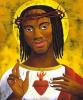
 owenshooter
owenshooter
- Posts: 13275
- Joined: Wed Mar 07, 2007 6:01 pm
- Location: Deep in the Heart of Tx





















Optimus Prime wrote:FiveThreeEight wrote:Has anyone noticed the small problems with the new colors? When I go over a slate-colored territory on the map, the outline shows orange. And vice versa for orange.
I think it is because yeti_c had it programmed for the new colors, but then Lack and company ran into a slight snag and then switched the order. I'm sure yeti_c will put out a new version where the colors match up soon.
Already done...
The version you need is 4.1.10
C.

Highest score : 2297
-

 yeti_c
yeti_c
- Posts: 9624
- Joined: Thu Jan 04, 2007 9:02 am















wicked wrote:How do I turn off the flashing red "Update available" on bob, other than updating? I don't plan to upgrade every single time, so would like this turned off as it's annoying. Thanks.
why don't you want to update? obviously each new version brings either a fix or an improvement and it only takes 5 seconds to update
“In the beginning God said, the four-dimensional divergence of an antisymmetric, second rank tensor equals zero, and there was light, and it was good. And on the seventh day he rested.”- Michio Kaku
-

 DiM
DiM
- Posts: 10415
- Joined: Wed Feb 14, 2007 6:20 pm
- Location: making maps for scooby snacks

















wicked wrote:For several reasons I don't need to get into here. Just want to know how it can be turned off. Simple request. Thanks.
I can't think of any way other than editing it out of the code (and I can't do that seeing as how I don't know Java...)...
In heaven... Everything is fine, in heaven... Everything is fine, in heaven... Everything is fine... You got your things, and I've got mine.


-

 hecter
hecter
- Posts: 14632
- Joined: Tue Jan 09, 2007 6:27 pm
- Location: Tying somebody up on the third floor













Who is online
Users browsing this forum: No registered users










