AJAX BOB 4.7.1 Development/Discussion (don't post bugs here)
Moderator: Tech Team
Suggestion: sometimes my HUD covers up my post button in game chat, so I have to scroll up to turn hud off and scroll down to post and then scroll up to turn HUD on again. can this be fixed? perhaps have the HUD hidden when you scroll to the bottom of the page like the menu option... and then it reappears if you scroll up or if you move your mouse to a certain spot??
Score: 1739
Games: 88 Completed, 52 (59%) Won
#1302/21963
Games: 88 Completed, 52 (59%) Won
#1302/21963
-

 Stoney229
Stoney229
- Posts: 303
- Joined: Fri Mar 03, 2006 10:46 am




Night Strike wrote:Stoney229 wrote:It works for me. try a ctrl+F5 ??Night Strike wrote:In game 1732387, Pink did not show up in the elimination summary for losing points. I have 4.2.1 and nothing else.
Still didn't work. You sure you checked under Elimination Summary and not the normal Game Log???
Hmmm - I suspect it is because he is called "lost"... which would trigger something else (minus 1 of a territory due to bombardment) instead of the elimination summary trigger...
Technically the search for "eliminated" is higher than the search for "lost" - so it should work...
However - I can make the searching more specific by adding spaces around "lost" (of course names with " lost " in the middle of them will also trigger this - and a lot more other words - not sure I can do a lot about all
of that though)
Next version will have updated search strings...
C.

Highest score : 2297
-

 yeti_c
yeti_c
- Posts: 9624
- Joined: Thu Jan 04, 2007 9:02 am















Yeti would it ne to much to ask you to update the thread title with the number of the latest version so I can check at a glance if there an update ready? Thanks 
What do you know about map making, bitch?
Top Score:2403
natty_dread wrote:I was wrong
Top Score:2403
-

 gimil
gimil
- Posts: 8599
- Joined: Sat Mar 03, 2007 12:42 pm
- Location: United Kingdom (Scotland)















yeti_c wrote:gimil wrote:Yeti would it ne to much to ask you to update the thread title with the number of the latest version so I can check at a glance if there an update ready? Thanks
Done...
C.
Thank you
What do you know about map making, bitch?
Top Score:2403
natty_dread wrote:I was wrong
Top Score:2403
-

 gimil
gimil
- Posts: 8599
- Joined: Sat Mar 03, 2007 12:42 pm
- Location: United Kingdom (Scotland)















Hey there.. I didn't read through this thread, and I hardly use this, but I might start using this again but here's my question.
Is there anyway that I don't have to manually set my game numbers so it goes over the already there game numbers? If that makes sense.
So it doesn't look like this:

But looks like:

So is there anyway to not manually set up the numbers over the other numbers?
P.S. sorry for making the page bigger.
P.S.S. I'm also sorry if this has already been talked about.
Is there anyway that I don't have to manually set my game numbers so it goes over the already there game numbers? If that makes sense.
So it doesn't look like this:

But looks like:

So is there anyway to not manually set up the numbers over the other numbers?
P.S. sorry for making the page bigger.
P.S.S. I'm also sorry if this has already been talked about.
KraphtOne wrote:when you sign up a new account one of the check boxes should be "do you want to foe colton24 (it is highly recommended) "
-

 Skittles!
Skittles!
- Posts: 14575
- Joined: Wed Jan 03, 2007 2:18 am







You might have 2 versions of the script installed..
Check that first...
If not then there are 2 options in Map Options called Align - that align those numbers...
I'm assuming you have a weird Text size set on your browser - as that is the only way to put them out by that much...
BTW - those settings are "per map".
C.
Check that first...
If not then there are 2 options in Map Options called Align - that align those numbers...
I'm assuming you have a weird Text size set on your browser - as that is the only way to put them out by that much...
BTW - those settings are "per map".
C.

Highest score : 2297
-

 yeti_c
yeti_c
- Posts: 9624
- Joined: Thu Jan 04, 2007 9:02 am















Ah, yeah, I did have two versions installed.. Kind of forgot to uninstall the old ones 
So I downloaded it again (it's by itself) but I still have to -
Align Left = -1px
Align Top = -2px
Anyway I can fix it so it's 0px and 0px? Or is it just my computer?
Can I take it off "per map"?
I'm such a newb at this
So I downloaded it again (it's by itself) but I still have to -
Align Left = -1px
Align Top = -2px
Anyway I can fix it so it's 0px and 0px? Or is it just my computer?
Can I take it off "per map"?
I'm such a newb at this
KraphtOne wrote:when you sign up a new account one of the check boxes should be "do you want to foe colton24 (it is highly recommended) "
-

 Skittles!
Skittles!
- Posts: 14575
- Joined: Wed Jan 03, 2007 2:18 am







Nope - it's a per map setting as it can affect you differently depending on the size of the map...
Perhaps a "globabl offset" option might work though - now that I've reworked the menu so that I can have more options - I could add it...
You could try pressing "CTRL 0" (That's a zero) to see if it's your text size...
C.
Perhaps a "globabl offset" option might work though - now that I've reworked the menu so that I can have more options - I could add it...
You could try pressing "CTRL 0" (That's a zero) to see if it's your text size...
C.

Highest score : 2297
-

 yeti_c
yeti_c
- Posts: 9624
- Joined: Thu Jan 04, 2007 9:02 am















Bob went insane on D-Day Omaha beach earlier.
I don;t think you did the patch on this Yeti? but as i moved the cursor around the attack boxes grew to obscure the map and so forth.
I do have hide menu on and HUD.. i think that they are perhaps the problem.
I don;t think you did the patch on this Yeti? but as i moved the cursor around the attack boxes grew to obscure the map and so forth.
I do have hide menu on and HUD.. i think that they are perhaps the problem.
-

 jiminski
jiminski
- Posts: 5422
- Joined: Tue Feb 20, 2007 3:30 pm
- Location: London

















Feature request:
Roll over a player name in fog of war and see the map as they see it.
Would help figure out what you need to take out to properly blind an opponent.
Roll over a player name in fog of war and see the map as they see it.
Would help figure out what you need to take out to properly blind an opponent.
Retired.
Please don't PM me about forum stuff any more.
Essential forum poster viewing:
Posting, and You! and How to behave on an internet forum...on the internet
Please don't PM me about forum stuff any more.
Essential forum poster viewing:
Posting, and You! and How to behave on an internet forum...on the internet
-

 Twill
Twill
- Posts: 3630
- Joined: Fri Jan 20, 2006 10:54 pm








Twill wrote:Feature request:
Roll over a player name in fog of war and see the map as they see it.
Would help figure out what you need to take out to properly blind an opponent.
Wouldn't that kind of defeat the purpose of FoW?
THOTA: dingdingdingdingdingdingBOOM
Te Occidere Possunt Sed Te Edere Non Possunt Nefas Est
Te Occidere Possunt Sed Te Edere Non Possunt Nefas Est
-
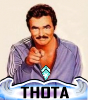
 Incandenza
Incandenza
- Posts: 4949
- Joined: Thu Oct 19, 2006 5:34 pm
- Location: Playing Eschaton with a bucket of old tennis balls
















Incandenza wrote:Twill wrote:Feature request:
Roll over a player name in fog of war and see the map as they see it.
Would help figure out what you need to take out to properly blind an opponent.
Wouldn't that kind of defeat the purpose of FoW?
No, Twill only means "as they see you" based on what you know about them - BOB can only count what you could do as a player - it has no "superior" knowledge. e.g. due to the complex connections on the Waterloo map, this feature would be very handy, but if you didn't have knowledge (directly) of the ownership of the artillery, then your territories may well show up as "hiden" by this feature, when in fact they are nothing of the sort. This is a great example of how BOB is merely a tool that helps do things quickly, rather than something that plays the game for you.
Yeti_c and I have already discussed a feature like this a few times, and I hope he can incorporate it soon.
-

 BENJIKAT IS DEAD
BENJIKAT IS DEAD
- Posts: 775
- Joined: Sun Jan 06, 2008 9:47 am
- Location: Waterloo











BENJIKAT IS DEAD wrote:Incandenza wrote:Twill wrote:Feature request:
Roll over a player name in fog of war and see the map as they see it.
Would help figure out what you need to take out to properly blind an opponent.
Wouldn't that kind of defeat the purpose of FoW?
No, Twill only means "as they see you" based on what you know about them - BOB can only count what you could do as a player - it has no "superior" knowledge. e.g. due to the complex connections on the Waterloo map, this feature would be very handy, but if you didn't have knowledge (directly) of the ownership of the artillery, then your territories may well show up as "hiden" by this feature, when in fact they are nothing of the sort. This is a great example of how BOB is merely a tool that helps do things quickly, rather than something that plays the game for you.
Yeti_c and I have already discussed a feature like this a few times, and I hope he can incorporate it soon.
Yeah - I'm still considering the best way to do this...
C.

Highest score : 2297
-

 yeti_c
yeti_c
- Posts: 9624
- Joined: Thu Jan 04, 2007 9:02 am















yeti_c wrote:Nope - it's a per map setting as it can affect you differently depending on the size of the map...
Perhaps a "globabl offset" option might work though - now that I've reworked the menu so that I can have more options - I could add it...
You could try pressing "CTRL 0" (That's a zero) to see if it's your text size...
C.
If you do add the global offset, I'll constantly use BOB because I'm way too lazy to actually set up everything on every map and such..
I tried CTRL 0, but it didn't seem to work.
KraphtOne wrote:when you sign up a new account one of the check boxes should be "do you want to foe colton24 (it is highly recommended) "
-

 Skittles!
Skittles!
- Posts: 14575
- Joined: Wed Jan 03, 2007 2:18 am







For some reason Game Log doesn't show its contents for archived games. iirc this problem wasn't there in the previous version. And only 1 version of Bob is running and I tested with my cache cleared too.
rebelman wrote:obviously you are looking for a woman thats a good cook and likes you to dominate in one on oneJOHNNYROCKET24 wrote:thats why my next wife will be a player from this site. I wont mention who
-
 CrabNebula
CrabNebula
- Posts: 1730
- Joined: Thu Jul 05, 2007 2:19 pm




CrabNebula wrote:For some reason Game Log doesn't show its contents for archived games. iirc this problem wasn't there in the previous version. And only 1 version of Bob is running and I tested with my cache cleared too.
Not a BOB problem.
C.

Highest score : 2297
-

 yeti_c
yeti_c
- Posts: 9624
- Joined: Thu Jan 04, 2007 9:02 am















Yeah sorry for that. Went over some other threads and found it was not related to Bob.
rebelman wrote:obviously you are looking for a woman thats a good cook and likes you to dominate in one on oneJOHNNYROCKET24 wrote:thats why my next wife will be a player from this site. I wont mention who
-
 CrabNebula
CrabNebula
- Posts: 1730
- Joined: Thu Jul 05, 2007 2:19 pm




Double image with Grease Monkey
Great site guys. Thanks for all the work that has been put into it! I'm having some trouble with a double imaging of the map counters when Grease Monkey is enabled. I am sure that there is some simple solution which has been posted several times, but I couldn't find the fix on my searches. I'm using Firefox version 2.0.0.5 and installed Grease Monkey yesterday. Any suggestions? Here is a sample of what I see:


-
 Teutonics
Teutonics
- Posts: 87
- Joined: Tue Feb 12, 2008 8:36 pm
Click on "Map Options" and then play with the "Map Align" buttons.
In heaven... Everything is fine, in heaven... Everything is fine, in heaven... Everything is fine... You got your things, and I've got mine.


-

 hecter
hecter
- Posts: 14632
- Joined: Tue Jan 09, 2007 6:27 pm
- Location: Tying somebody up on the third floor













Who is online
Users browsing this forum: No registered users




